12 Ways That Emailchaser Prevents Your Cold Emails From Going To Spam
Updated January 2026
Emailchaser is a cold email software that can help prevent your emails from going to spam.
In this article, I cover the 12 most important features that improve your deliverability:
1. AI spintax
2. SPF, DKIM & DMARC monitoring
3. Private sequencer options
4. Plain text
5. Gradual build-up
6. Email writing assistant
7. ESP matching
8. Global bounce list
9. Email security platform filter
10. Spam word alerts
11. Double-verification
12. Domain reply rate monitoring
1. AI spintax
When you are creating a campaign in Emailchaser, you can click a button that will use AI to add spintax to your email's subject, body and signature.
Spintax allows you to add variation to your email, which can help improve your deliverability.
If you send the exact same email thousands of times, then ESPs like Gmail and Outlook could flag your emails as spam.
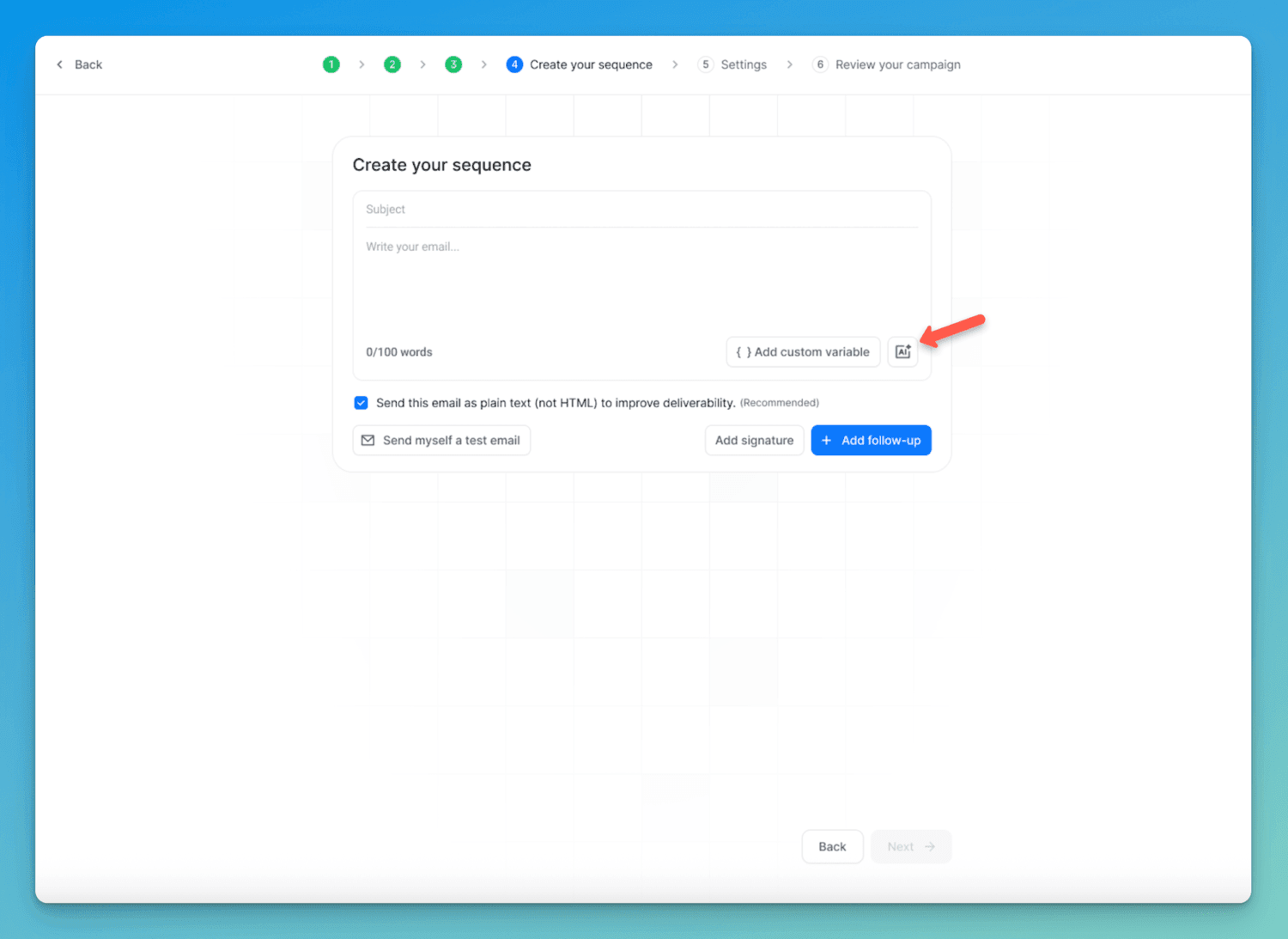
2. SPF, DKIM & DMARC monitoring
Emailchaser will tell you when your email accounts have misconfigured SPF, DKIM or DMARC records.
This is useful since it's easy to make mistakes when setting up your email accounts.
If you don't configure these records correctly, then Gmail and Outlook will send your emails to spam.
Additionally, if your email account or domain appears on a blacklist, then you will be notified.
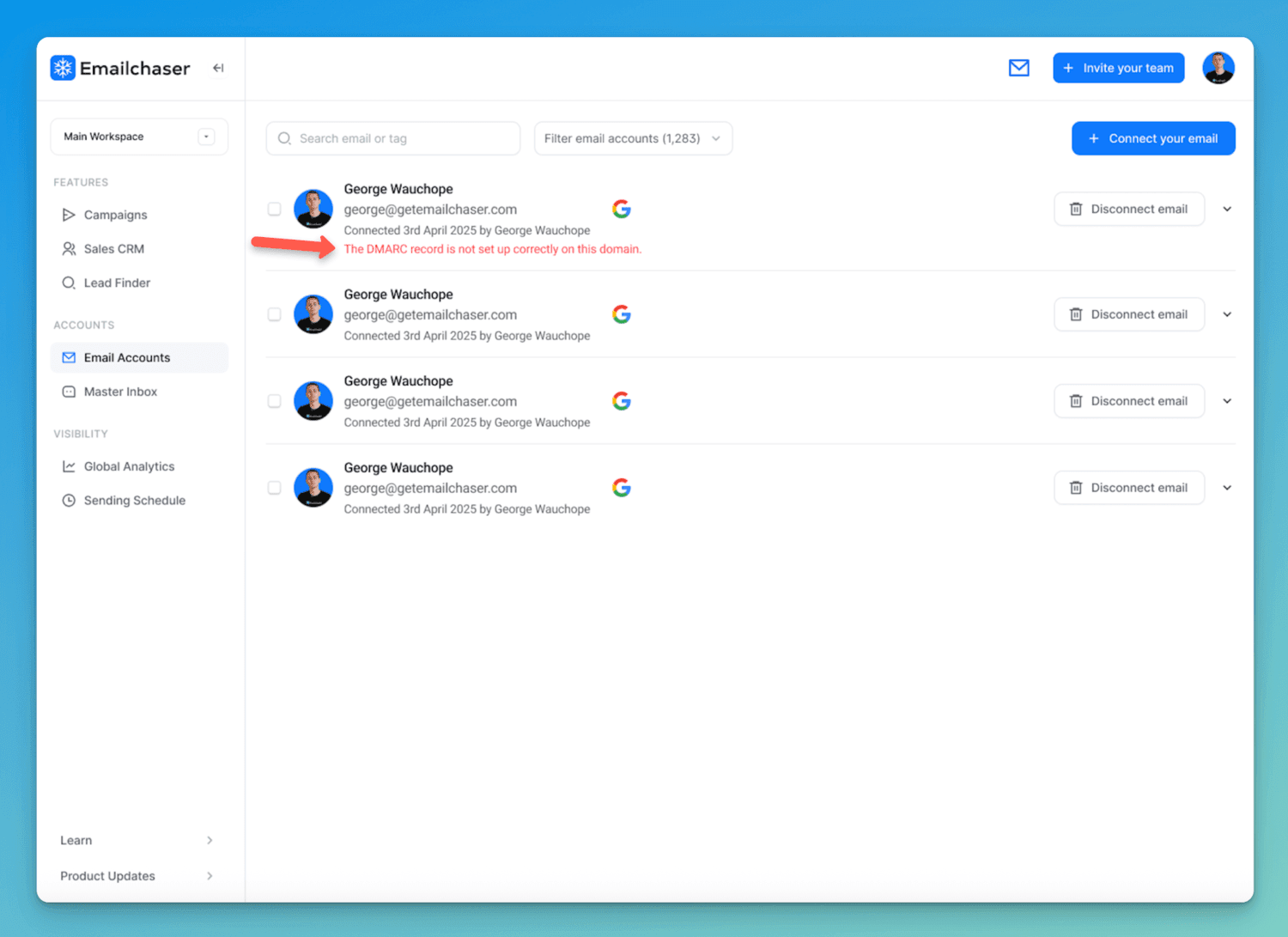
3. Private sequencer options
Emailchaser allows users to send emails from their own private infrastructure.
This means that ESPs cannot know that your emails are tied to Emailchaser.
Emailchaser allows you to set up your own dedicated servers, so that the IP address being used to call the Gmail or Outlook API is not associated with Emailchaser.
When Emailchaser calls the Gmail or Outlook API to schedule/send an email, Gmail and Outlook can see the server IP that's being used to make this call. If you send from your own dedicated server in Emailchaser, then Gmail/Outlook sees your IP (not Emailchaser's shared IP), meaning that they cannot know that you are sending from Emailchaser.
Additionally, Emailchaser allows you to connect your own private OAuth Client ID for both Gmail and Outlook, meaning that when Emailchaser calls the Gmail or Outlook API to schedule/send an email, these ESPs cannot know that it is Emailchaser making the call.
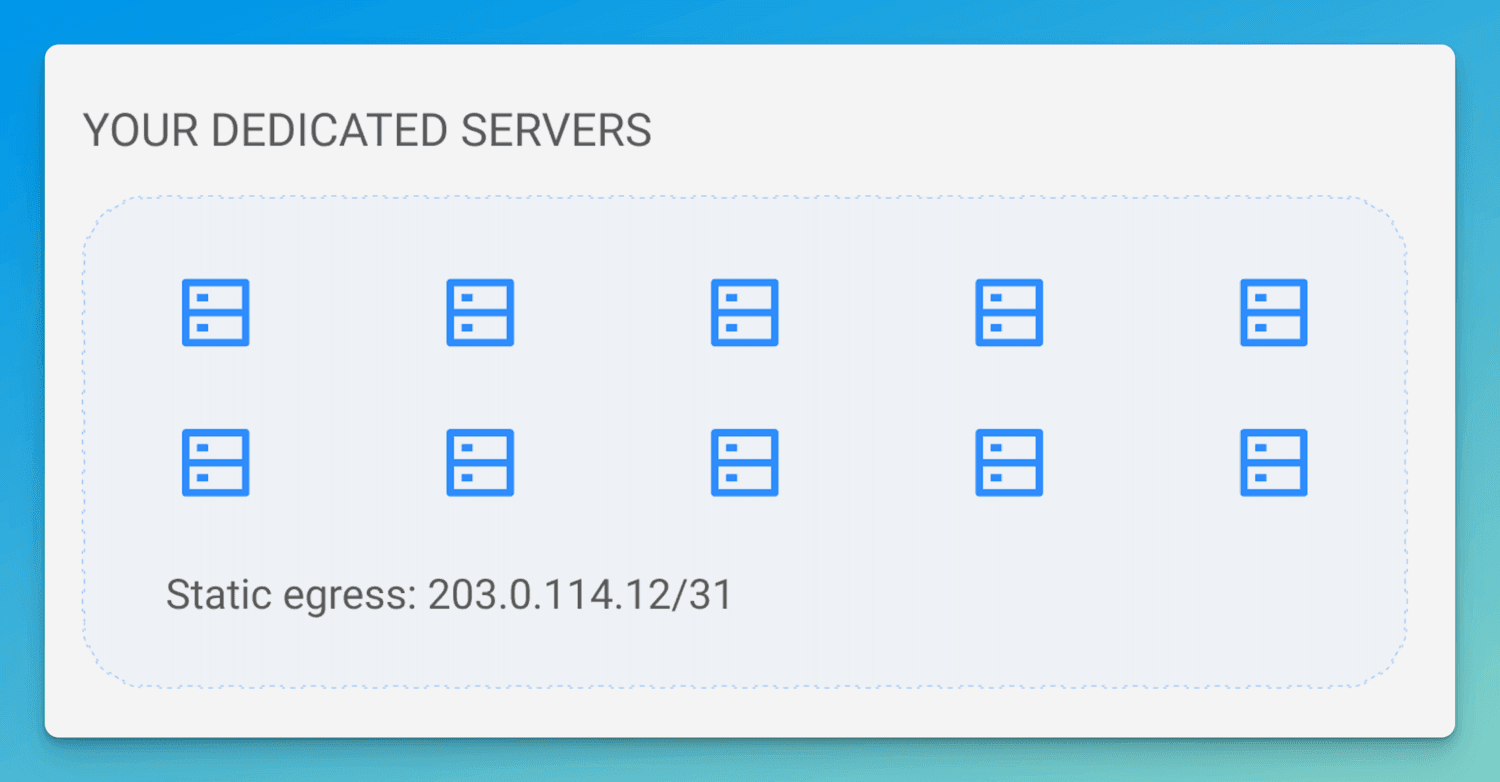
4. Plain text
When you launch a campaign in Emailchaser, your emails will be sent as "plain text" by default.
ESPs like Gmail and Outlook are more likely to send your emails to the primary inbox when they are sent as plain text since plain text emails pose less security risk to their users (compared to HTML emails).
You can still send your emails as HTML in Emailchaser, but plain text is the default setting.
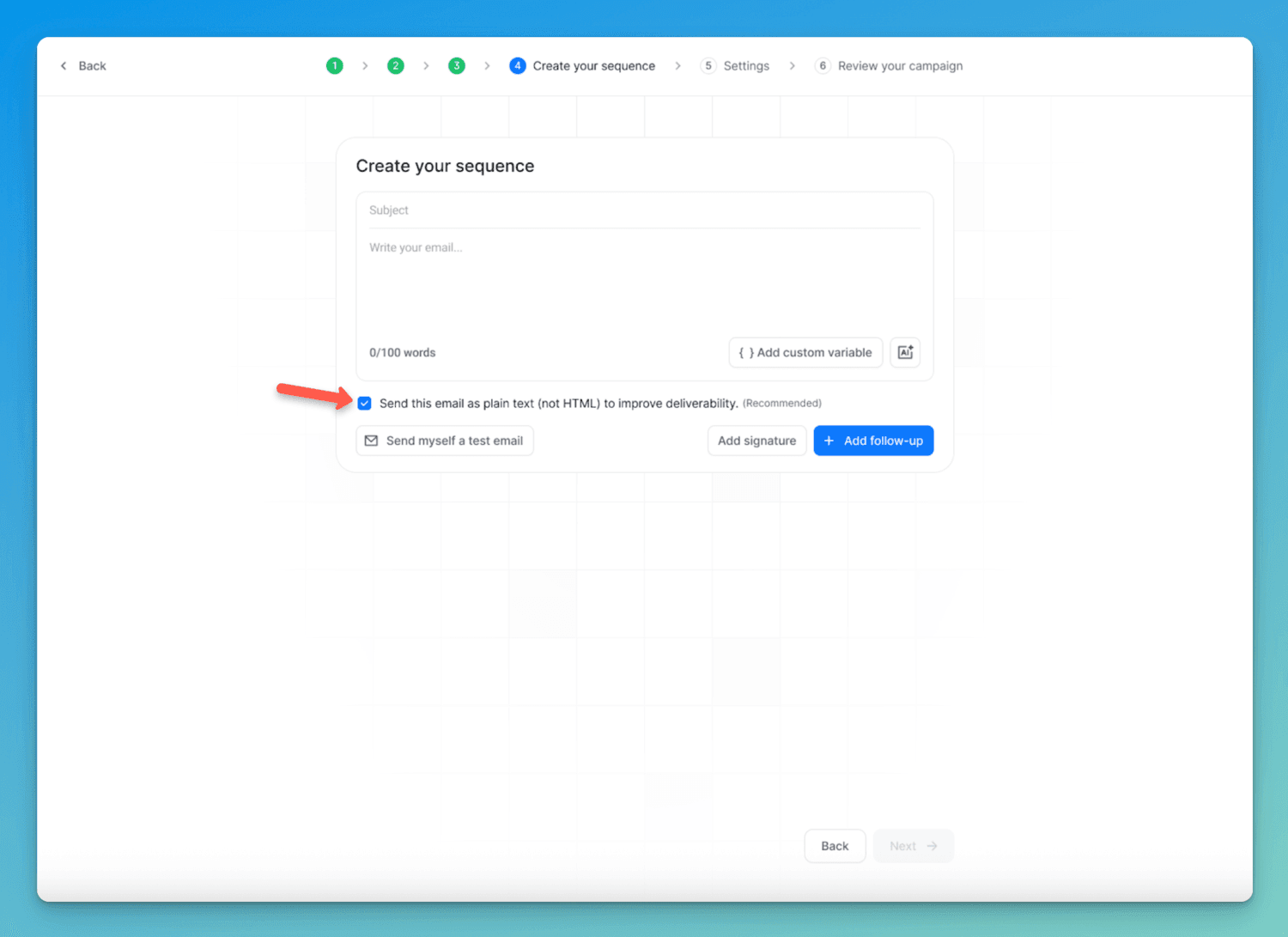
5. Gradual build-up
When you connect your email accounts to Emailchaser, you can set a custom gradual build-up period.
For example, if you want each email account to send 40 emails per day, you can make them build up to this sending volume over a certain period of time, such as 30 days.
This gradual build-up period can improve deliverability since it doesn't look natural for brand new email accounts to start sending high volume on day 1.
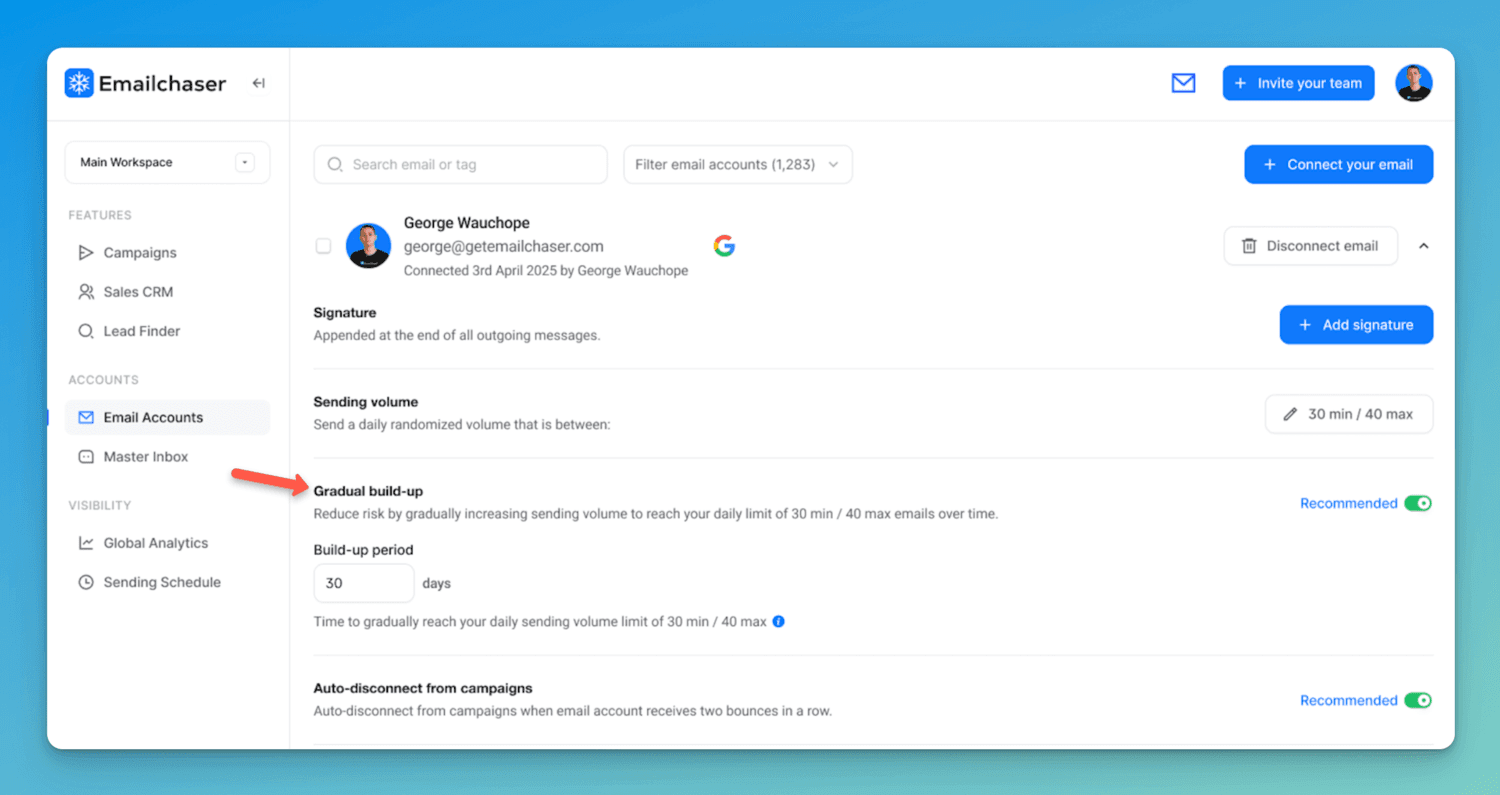
6. Email writing assistant
When you are creating a campaign in Emailchaser, there is a built-in "writing assistant".
This writing assistant helps you write the perfect cold email. If you make any mistakes, it will tell you before you launch your campaign.
Your email copy is the most significant factor affecting your deliverability, so following the advice of our writing assistant will ensure that you land in the primary inbox.
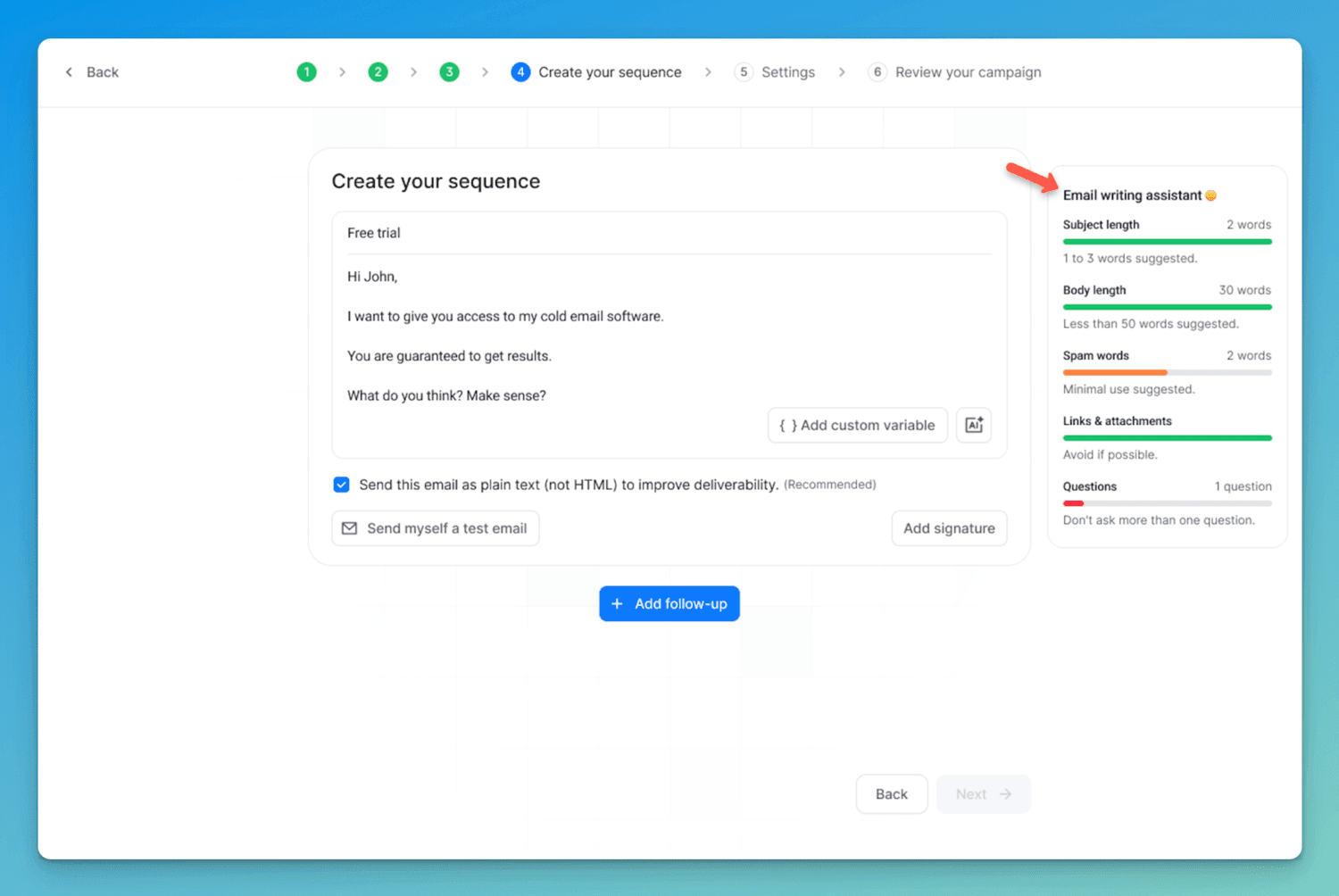
7. ESP matching
Emailchaser has ESP matching built-in as a default setting.
If your campaign has both Gmail and Outlook email accounts, then it will match your Gmail sender accounts to leads that have Gmail accounts, and your Outlook sender accounts to leads that have Outlook accounts.
The idea is that ESPs are more likely to trust emails that are being sent from their own infrastructure, meaning that if you use ESP matching, then you are more likely to land in the primary inbox.
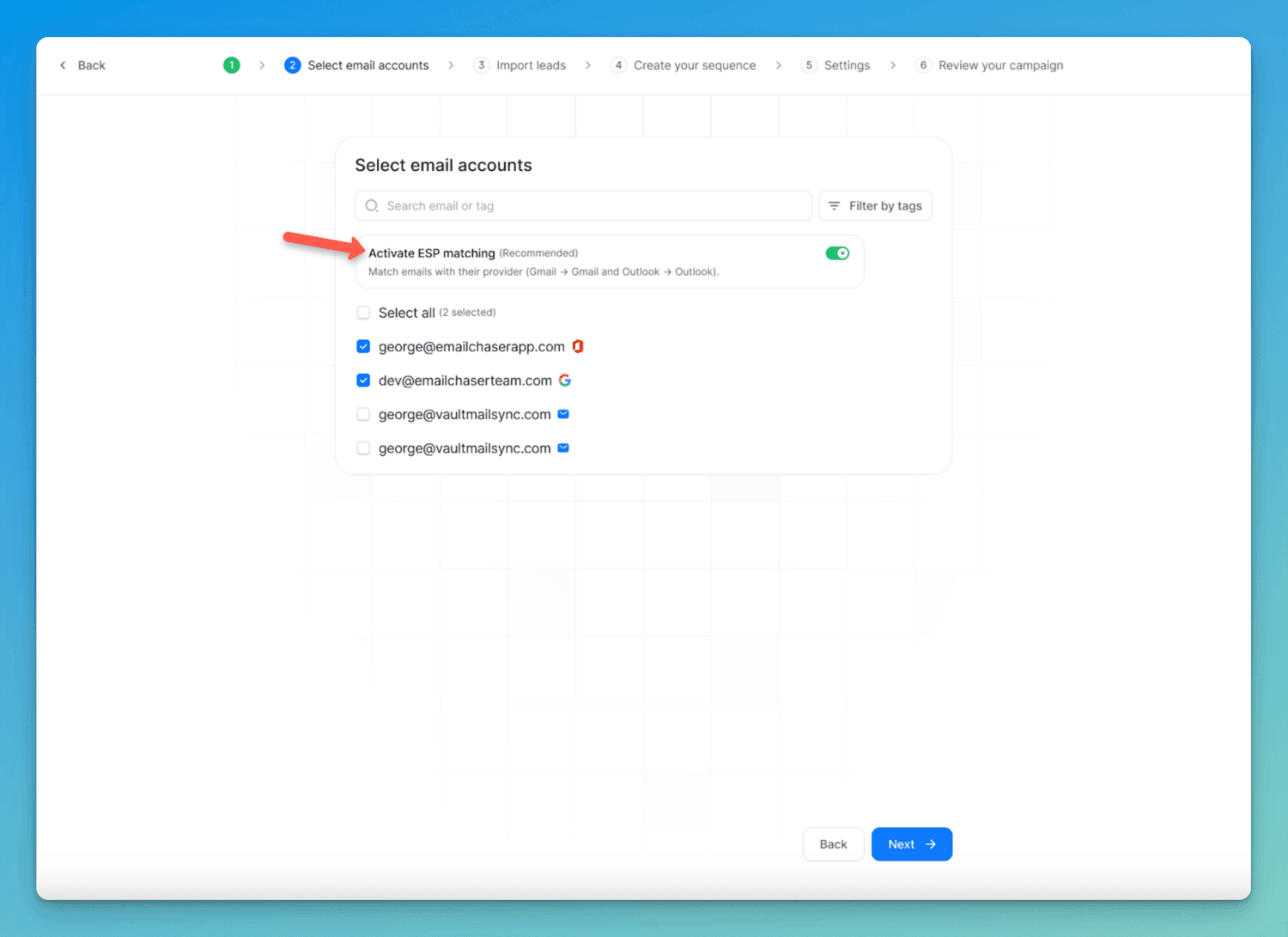
8. Global bounce list
Every time an Emailchaser user sends an email that hard bounces, the email address of the lead that hard bounced is added to our "global bounce list".
When you are creating a campaign, you can activate a toggle that will skip leads that are on our global bounce list.
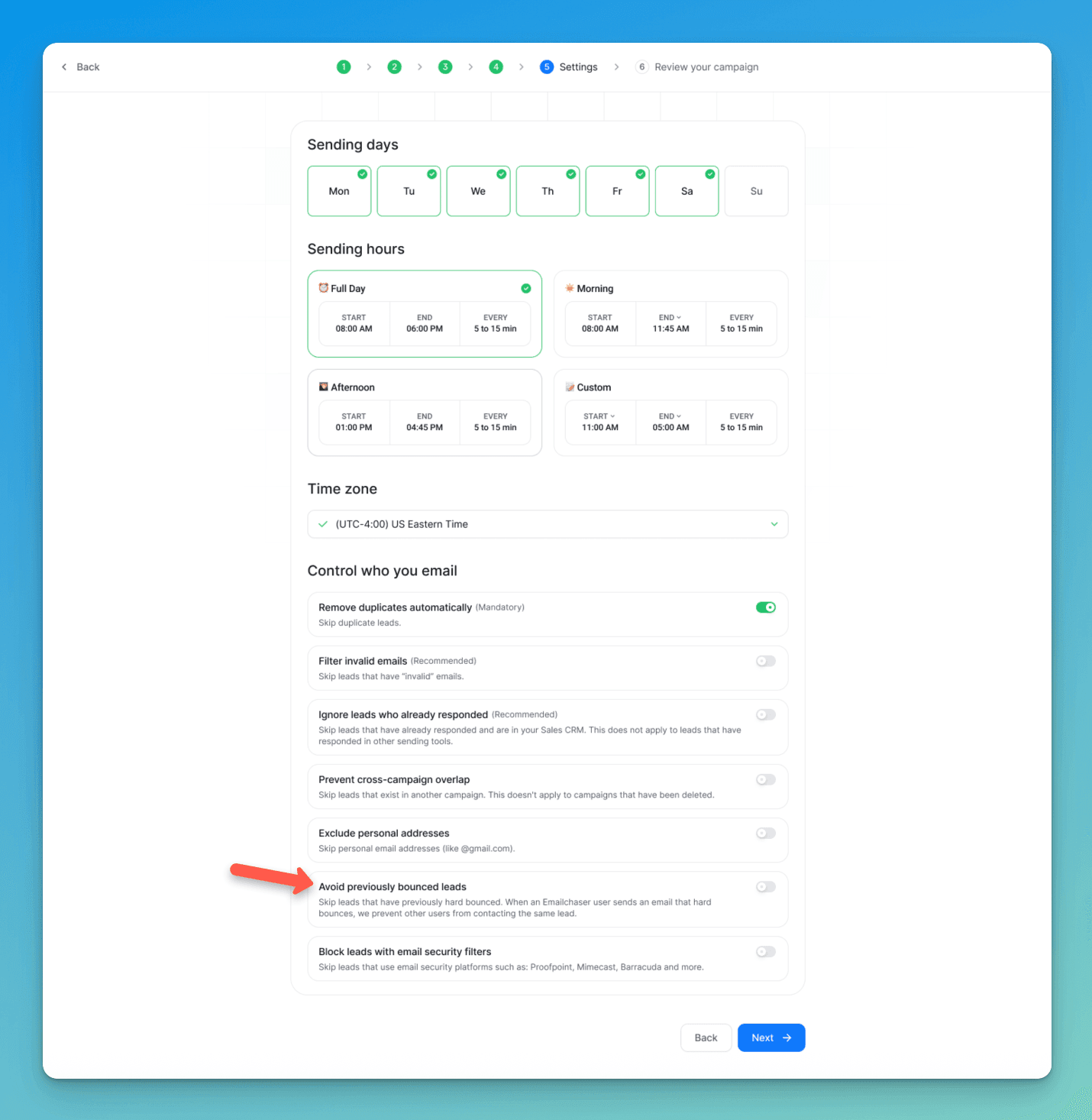
9. Email security platform filter
When creating a campaign in Emailchaser, you can activate a toggle that will skip leads that use email security platforms like Mimecast, Barracuda, Proofpoint and more.
If a lead's company is using an email security platform, then emails sent to this company are less likely to land in the primary inbox, since they automatically filter out external emails. Some people choose to skip leads that use email security platforms so that they can focus on leads that are more likely to reply.
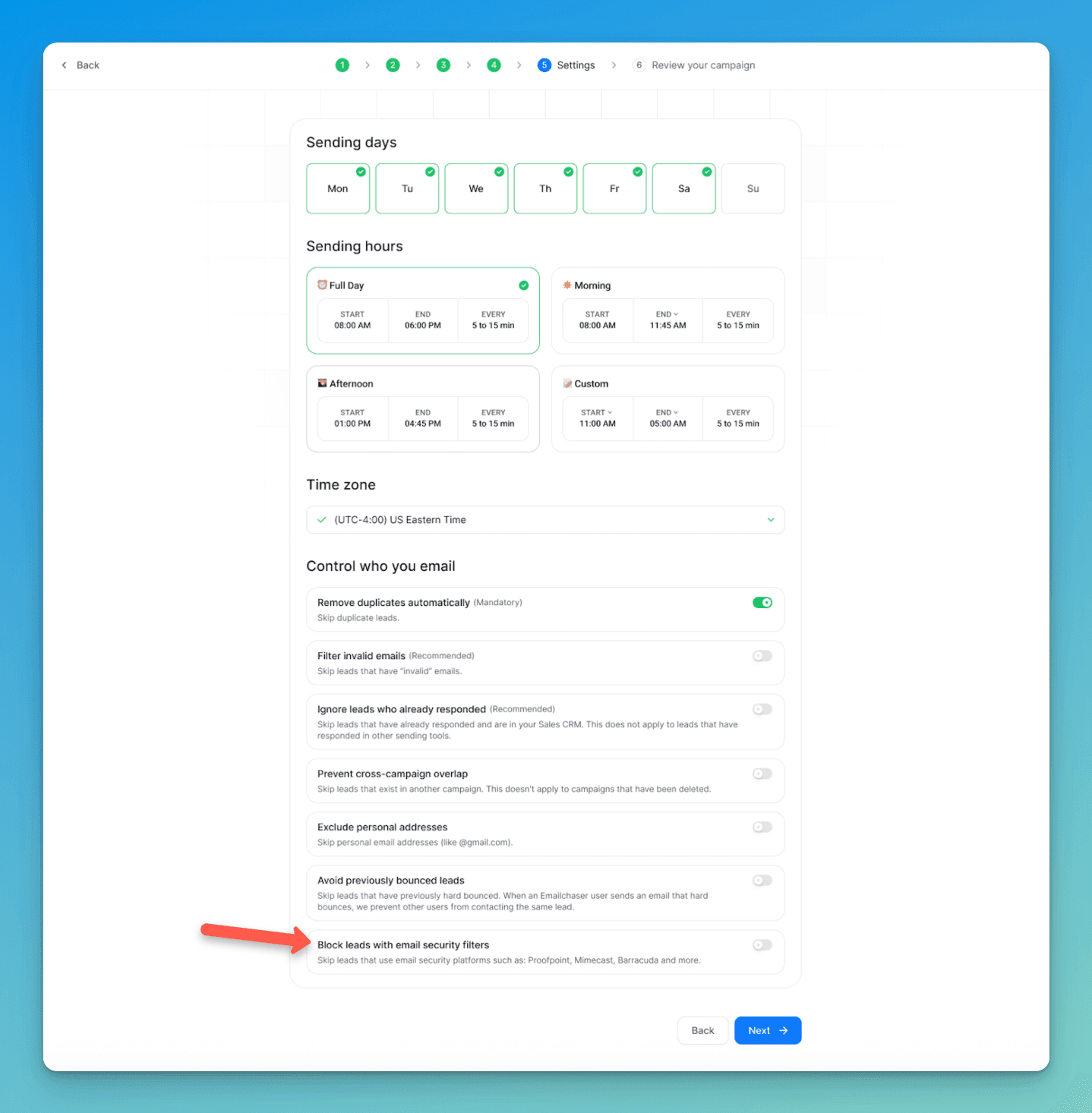
10. Spam word alerts
I previously mentioned Emailchaser's "email writing assistant".
This assistant also alerts you when you use a "spam trigger word".
Spam trigger words can cause your emails to land in spam, so avoiding them is important.
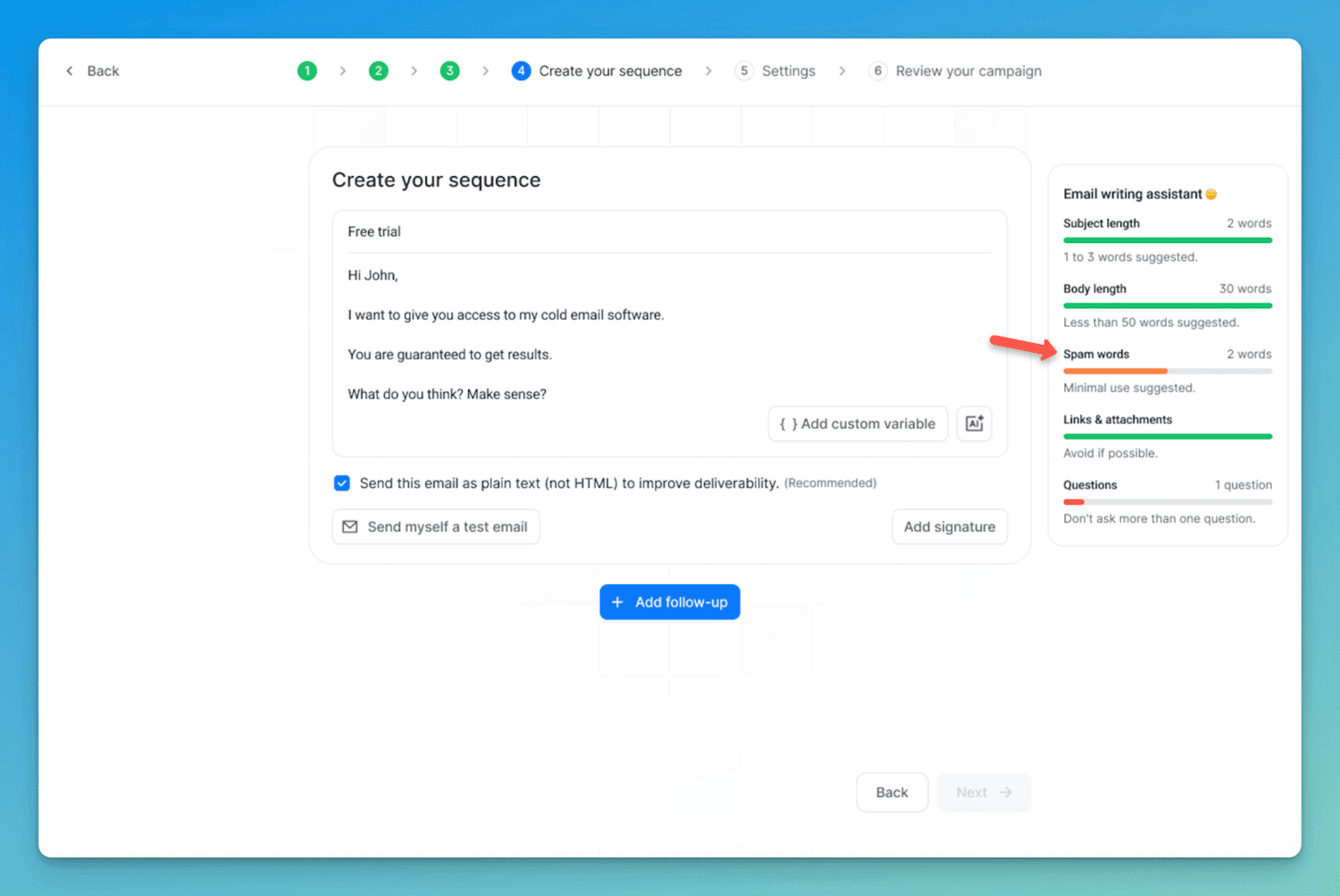
11. Double-verification
This is one of Emailchaser's most impactful features.
When you are creating a campaign, you can activate a toggle that will double-verify all leads, meaning that you only contact leads that are marked as "valid" in both email verification services.
This is important because there is no email verification service that is 100% accurate, meaning that if you use double-verification, your bounce rate will drop to 0% to 1%. If you use single verification (like most people), then your bounce rate will be 3%+.
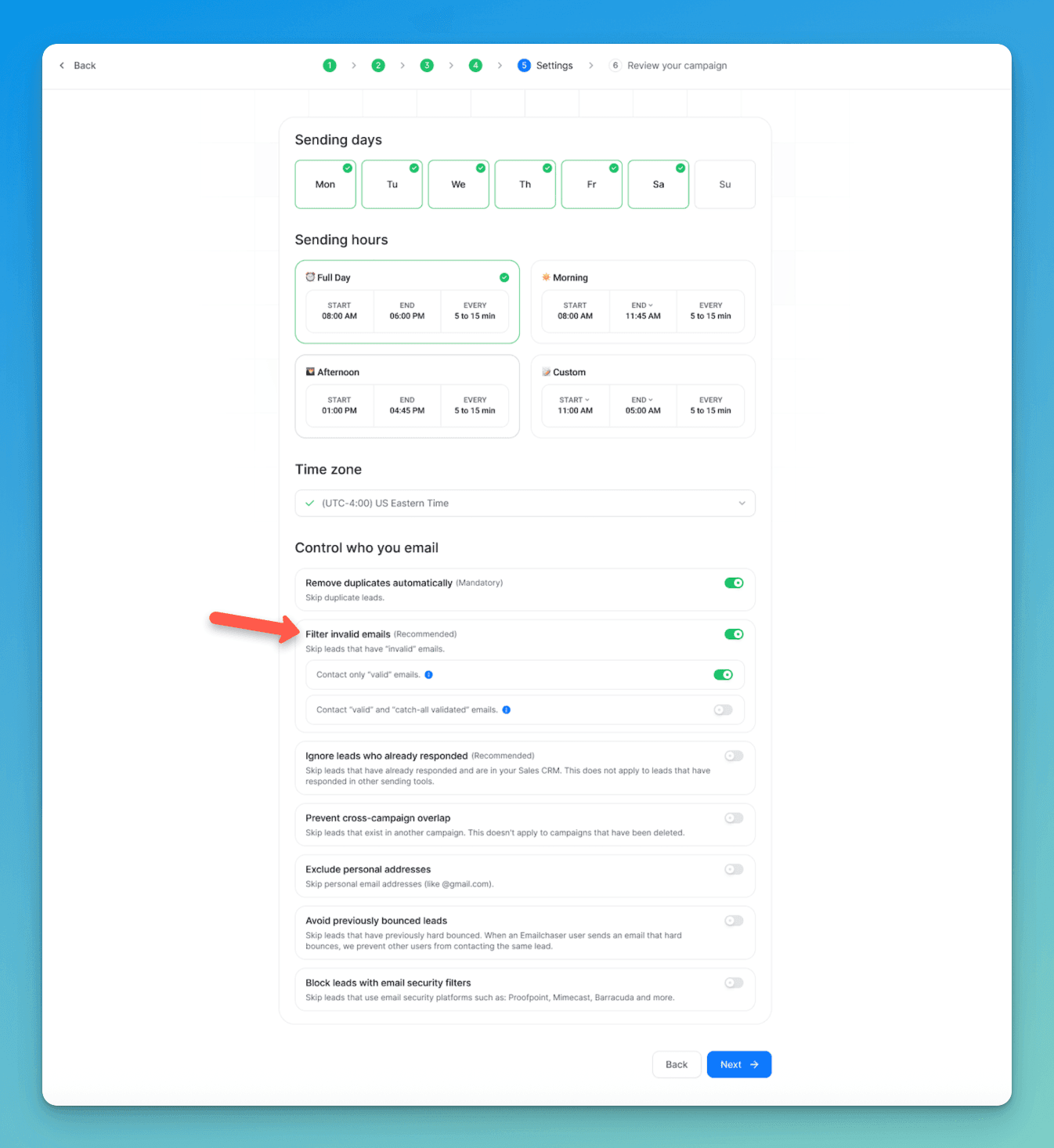
12. Domain reply rate monitoring
Emailchaser allows you to see the reply rate of not just your email accounts, but also the domains associated with your email accounts.
You can see which domains are not performing well (sub-1% reply rate), and then disconnect them from your campaigns before they do too much damage.
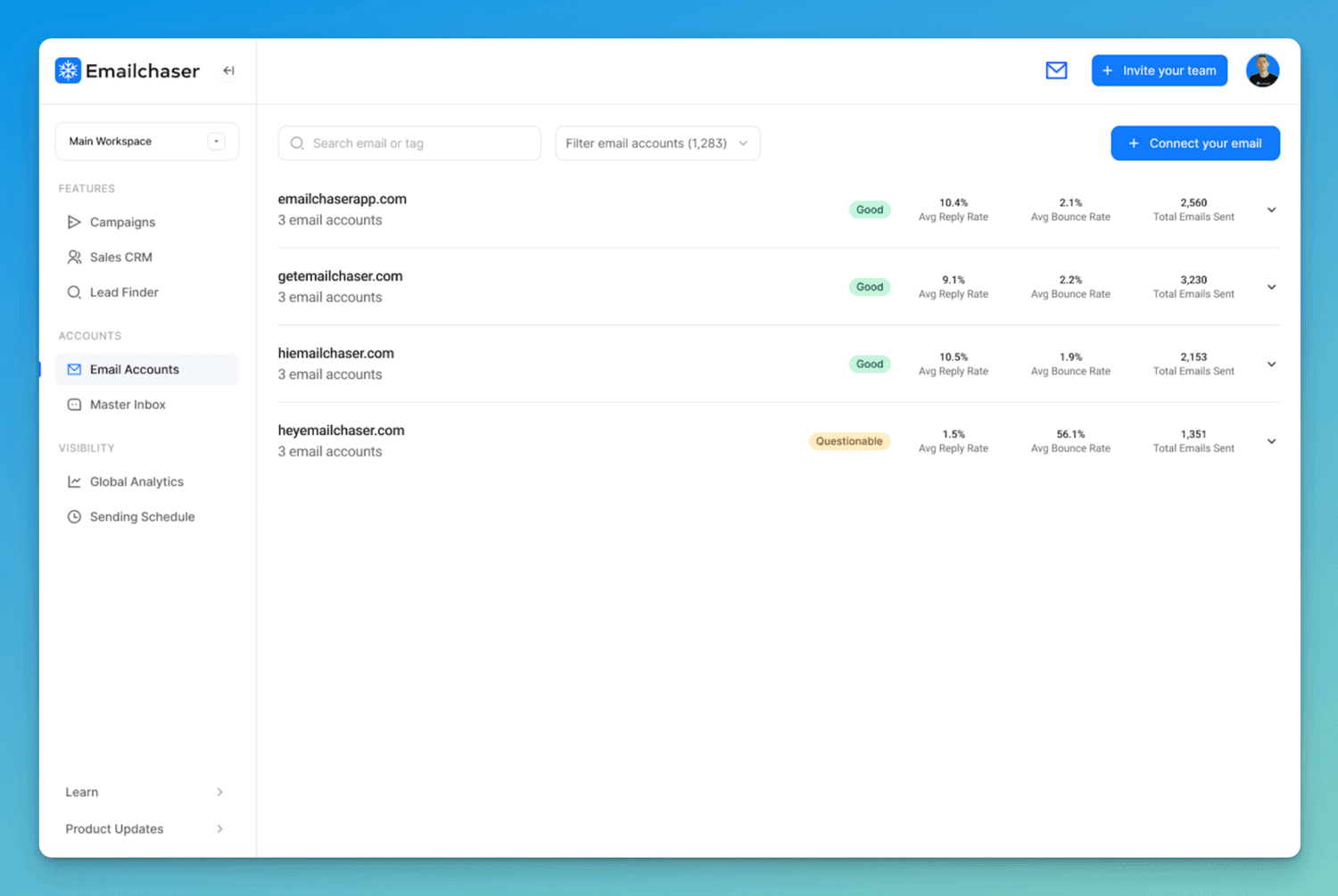
Final thoughts
Emailchaser has many features that can help prevent your cold emails from going to spam.
However, despite these features, the reality is that Emailchaser doesn't control what you do.
If you don't do the basics right, then your emails will still go to spam.
On a related note, you should read my article Does Email Warm Up Work & Is It Necessary?
Article by
George Wauchope
Founder of Emailchaser.
I have been working in the sales & marketing industry for nearly a decade.
When I’m not working on my business, I enjoy eating sushi & doing jiu-jitsu.
About the author
Address: 151 Calle de San Francisco San Juan, Puerto Rico
Email: [email protected]
© Copyright 2026 Emailchaser