How To Find Emails For Cold Emailing (2026)
Updated January 2026
If you "spray and pray" when sending cold emails, then you won't receive replies.
In this article, I show you how to find thousands of relevant emails so that you can reach out to people that actually want what you are selling:
Step 1: Identify your ideal customer profile (ICP)
Step 2: Find relevant leads with LinkedIn Sales Navigator
Step 3: Export these leads with their emails
Step 4: Send personalized cold emails
Step 1: Identify your ideal customer profile (ICP)
You cannot find relevant email addresses if you don’t even know what your ideal customer looks like.
The term “ideal customer profile” (ICP) is commonly used in sales to describe the type of customer that is most likely to buy your product or service.
For example, if I sell reservation software for tour operators, then my ICP would be owners of tour companies.
I could narrow this down further by filtering by location and company size.
Cold email only works if you build a highly relevant lead list. Sending thousands of emails to random email addresses is never a good idea.
Step 2: Find relevant leads with LinkedIn Sales Navigator
Now that you've identified your ICP, you need to make a list of them.
The best place to find B2B leads for cold email is LinkedIn Sales Navigator.
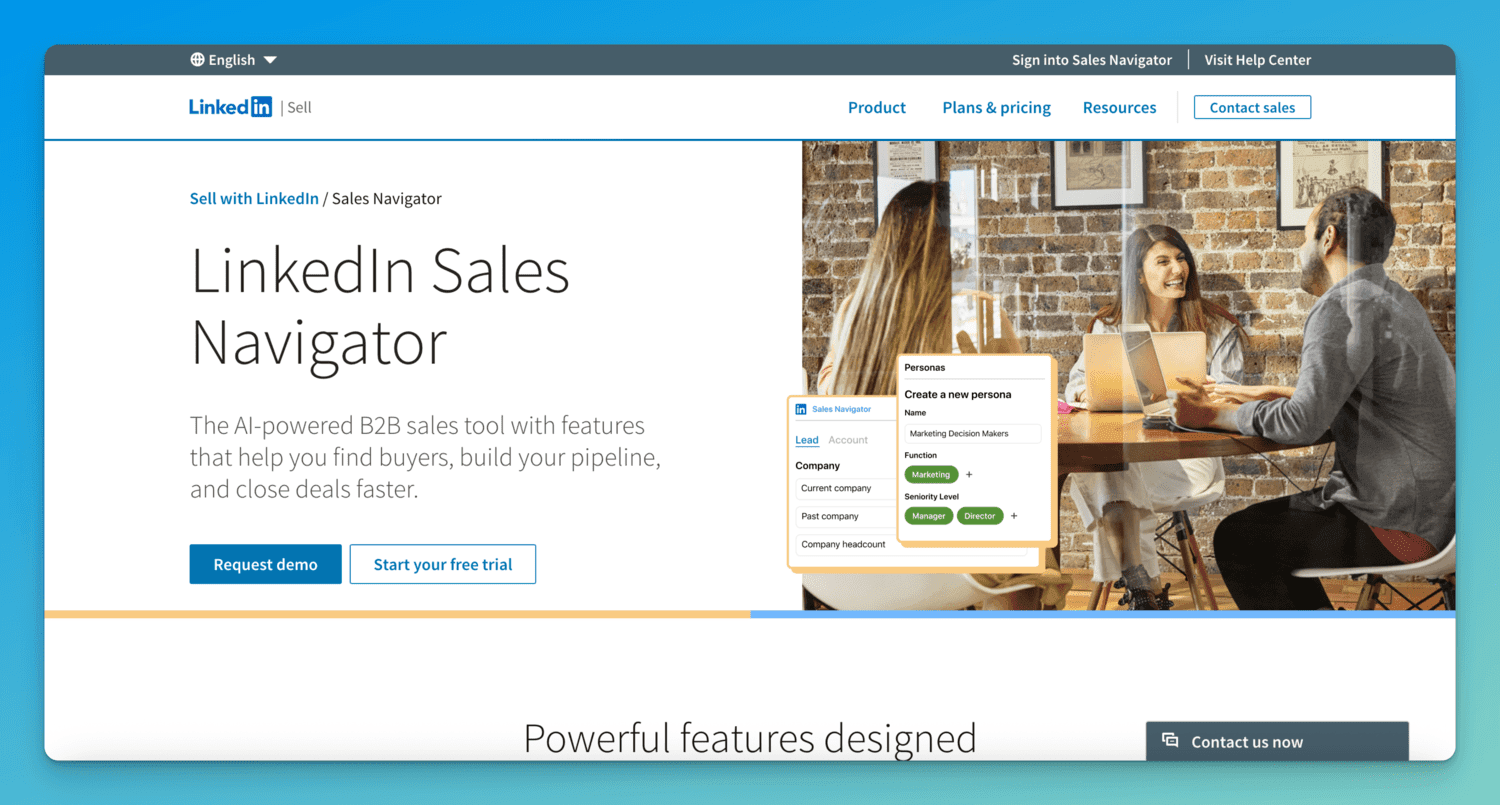
LinkedIn is the only platform that owns the data, meaning that it's the most accurate. Other platforms like Apollo or ZoomInfo are less accurate.
LinkedIn Sales Navigator has over 25 search filters that you can use to narrow your lead list to your exact ICP.
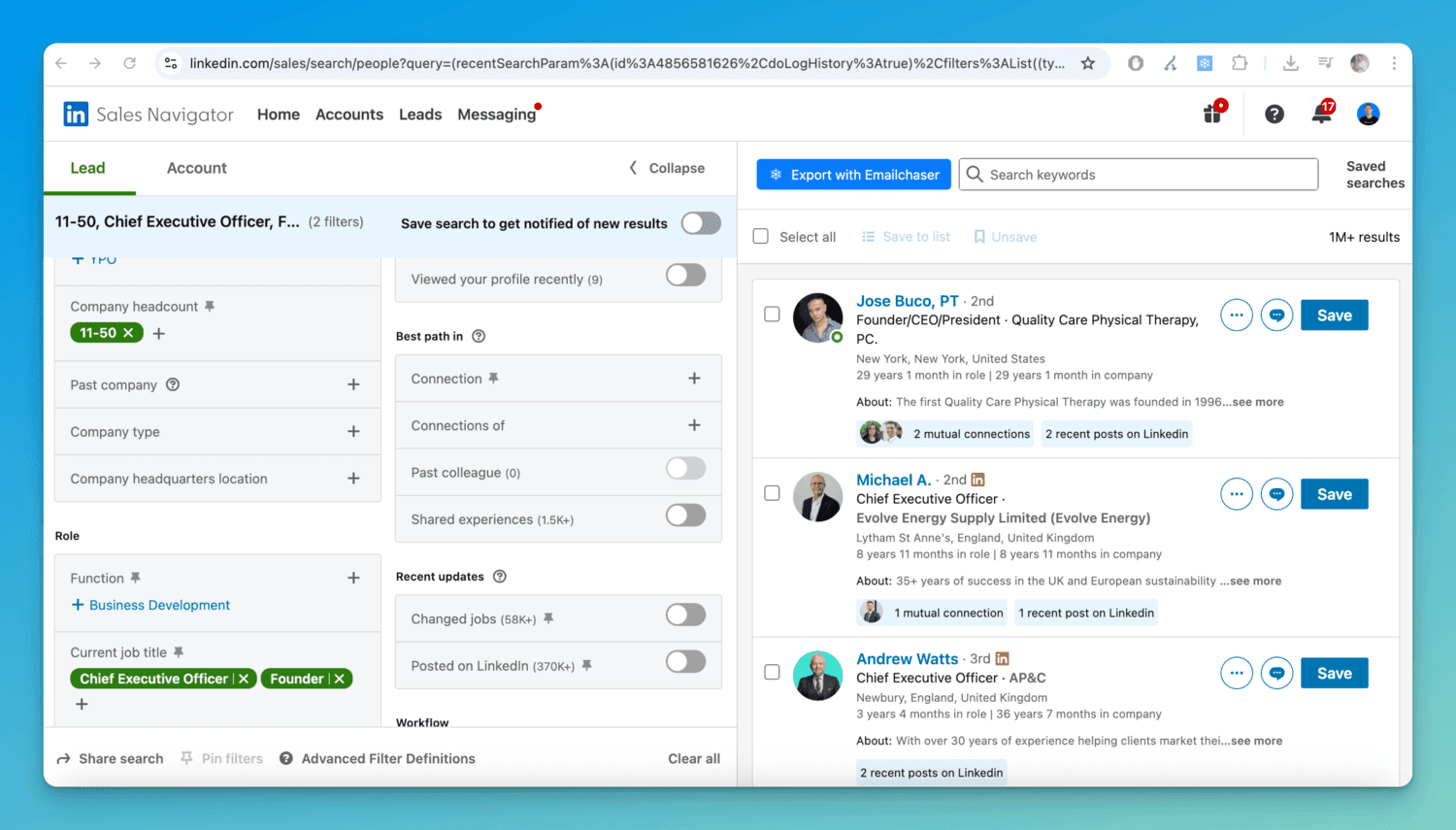
Step 3: Export these leads with their emails
The next step is to export your leads with their emails from LinkedIn Sales Navigator.
LinkedIn doesn't allow you to export leads, and also doesn't give you the email of each lead (since this information isn't publicly available).
Additionally, LinkedIn only allows you to send 50 InMail messages per month, meaning you cannot scale your outreach if sending messages directly through LinkedIn.
You need to use a Chrome extension (like Emailchaser's Lead Finder extension) to export leads with their emails directly from Sales Navigator.
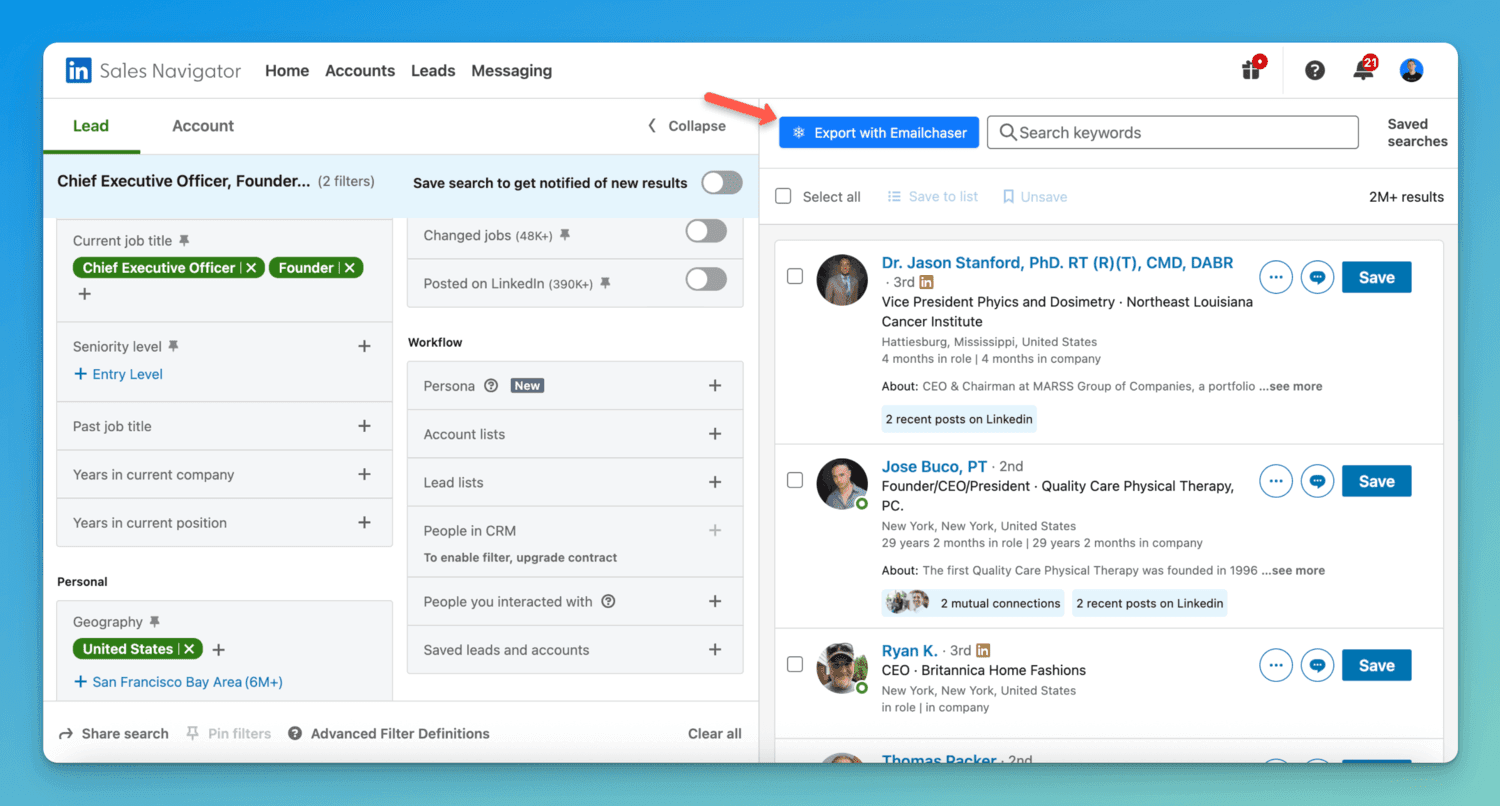
Emailchaser's extension is able to find the correct email for each lead, even though these emails are not publicly available.
It does this by taking the name and company website of each lead, and then using double-verification software to identify the correct email format for each lead (since 99% of professional emails follow the same 10 formats).
After the extraction is complete, you can download a .csv file of your leads with their emails.
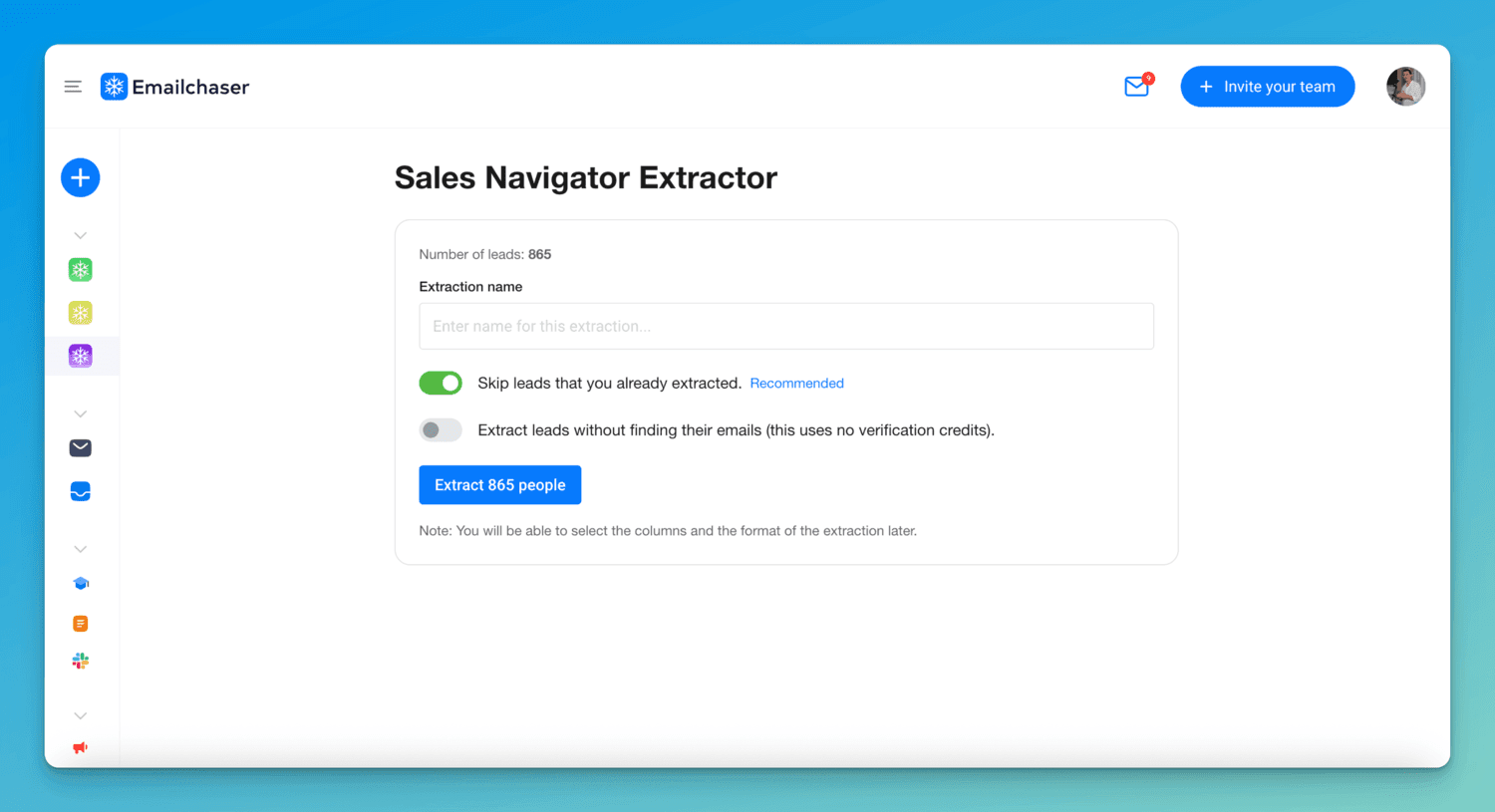
Step 4: Send personalized cold emails
The final step is to upload your .csv file of leads to a campaign in Emailchaser.
This allows you to send thousands of personalized cold emails without going to spam.

If you have a great product/service/offer, then you can expect to receive hundreds of positive responses. I recommend that you use Emailchaser's built-in Sales CRM feature to manage these responses. You can create custom columns and move leads between the columns.
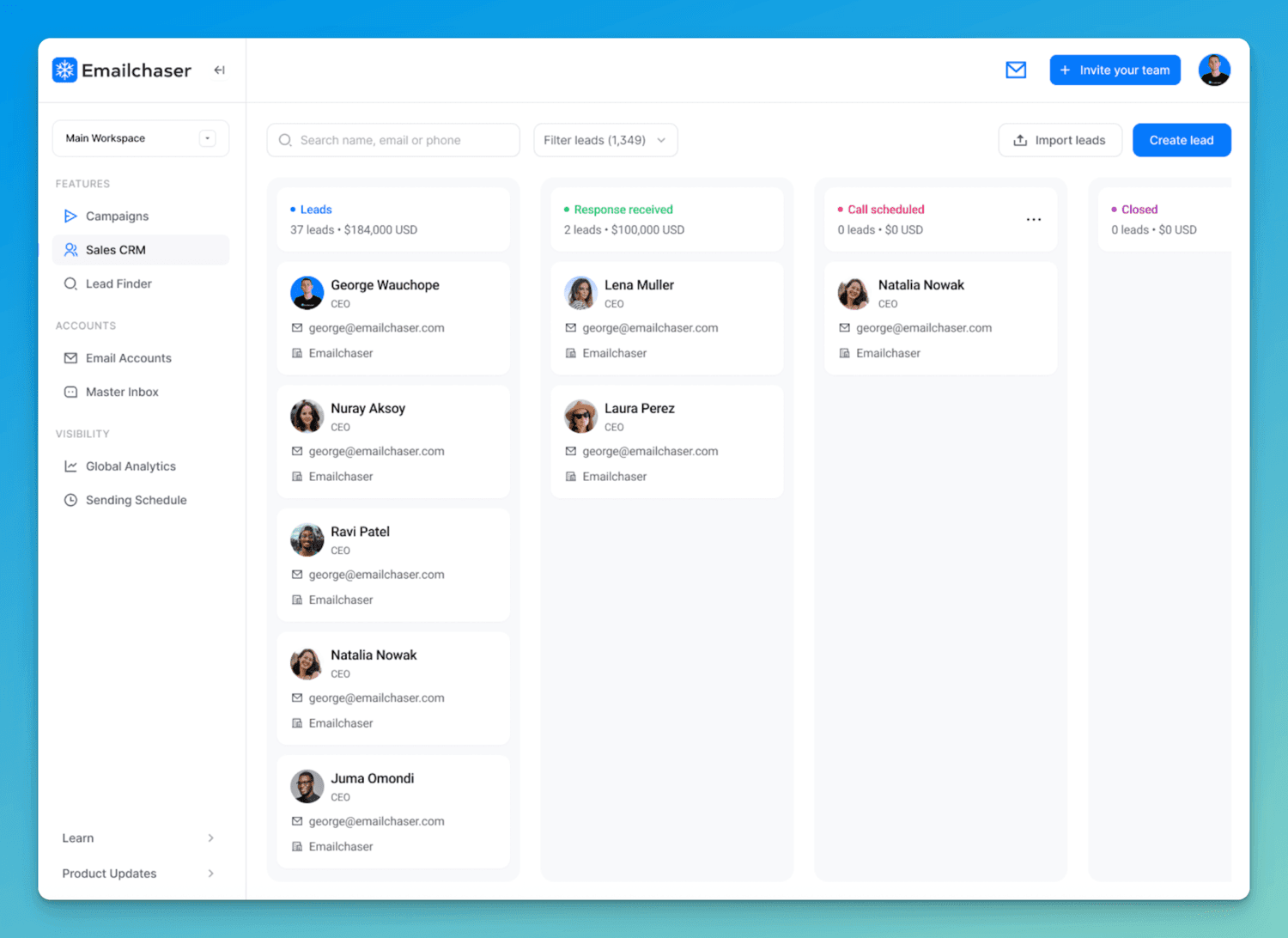
Final thoughts
I recommend that you follow my four step process to find emails for your next cold email campaign:
Step 1: Identify your ideal customer profile (ICP)
Step 2: Find relevant leads with LinkedIn Sales Navigator
Step 3: Export these leads with their emails
Step 4: Send personalized cold emails
You can do this with Emailchaser's Lead Finder extension.
On a related note, if you don't write a great email, then no one will respond, regardless of how great your lead list is. You can see some examples of high performing emails in my article 7 Best Cold Email Templates.
Article by
George Wauchope
Founder of Emailchaser.
I have been working in the sales & marketing industry for nearly a decade.
When I’m not working on my business, I enjoy eating sushi & doing jiu-jitsu.
About the author
Address: 151 Calle de San Francisco San Juan, Puerto Rico
Email: [email protected]
© Copyright 2026 Emailchaser