Should You Add A Note When Connecting On LinkedIn?
Updated February 2026
Adding notes to your LinkedIn connection requests can increase your response rate.
However, they can also decrease your response rate if you say the wrong thing.
In this article, I will discuss what type of scenarios require a note, and what you should say:
- What is a LinkedIn connection request note?
- Should you add a note when connecting on LinkedIn?
- What should you say in your note?
What is a LinkedIn connection request note?
LinkedIn is a social networking website for professionals.
Like most social networking sites, it allows you to send connection requests to other users.
The reason why connecting with people on LinkedIn is important is because you cannot message people through LinkedIn unless you are already connected (at least on their free version).
When you send a connection request, LinkedIn gives you the opportunity to add a “note”, which is a small message that you can write. Adding a note is not mandatory.
When the person receives your connection request, they will also be able to read the note (message) that you wrote.
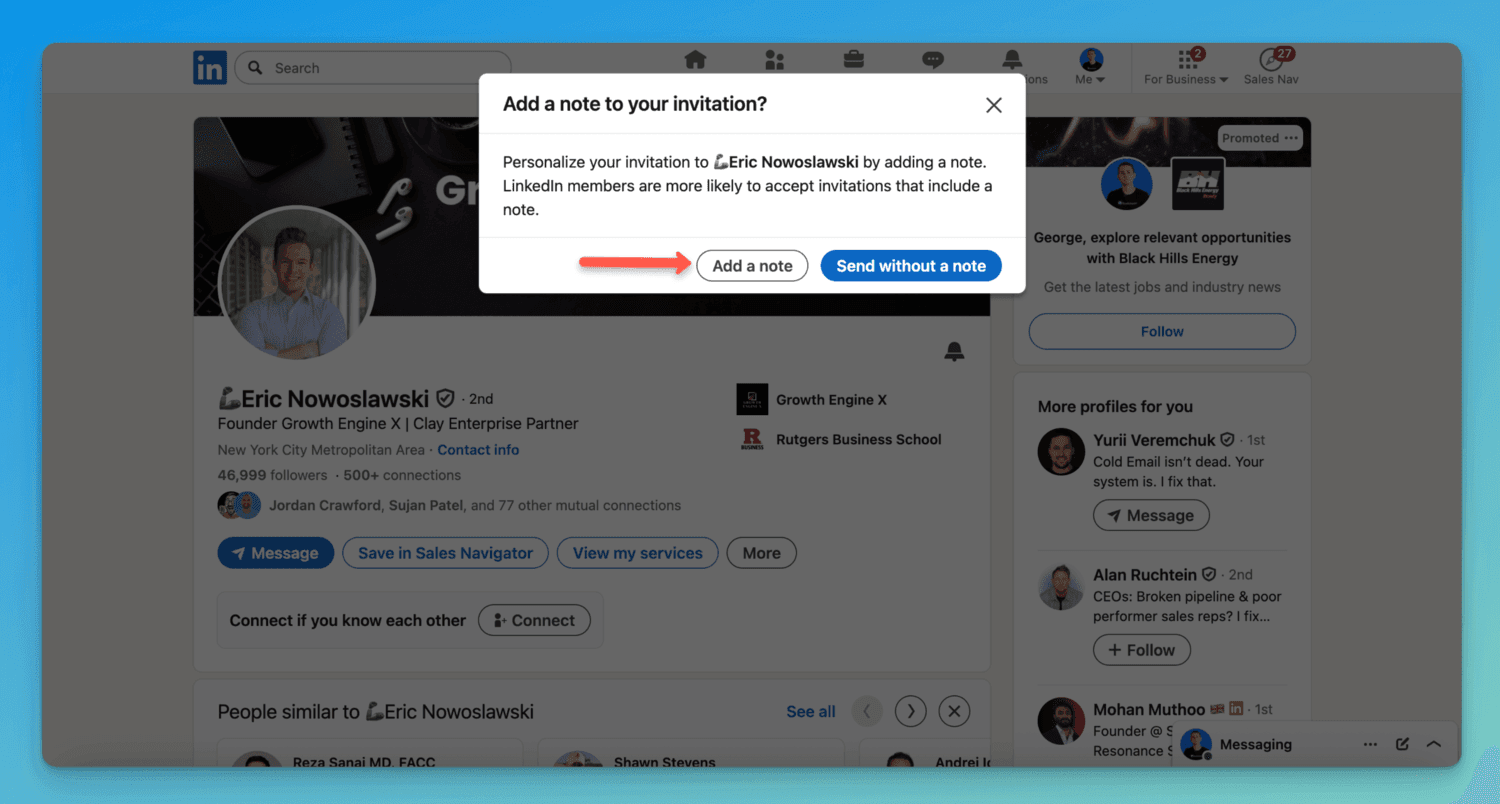
Should you add a note when connecting on LinkedIn?
I recommend that you add a note to your connection requests on LinkedIn.
A personalized note will increase the number of people that accept your connection requests.
High level executives, such as CEOs and founders, receive dozens of connection requests each month.
Often, they are being bombarded with connection requests from salespeople trying to pitch them something.
They will assume by default that you are trying to sell them something, unless proven otherwise.
If your connection request doesn’t contain a personalized note that makes it very clear that you aren’t trying to sell them something, then they will reject it.
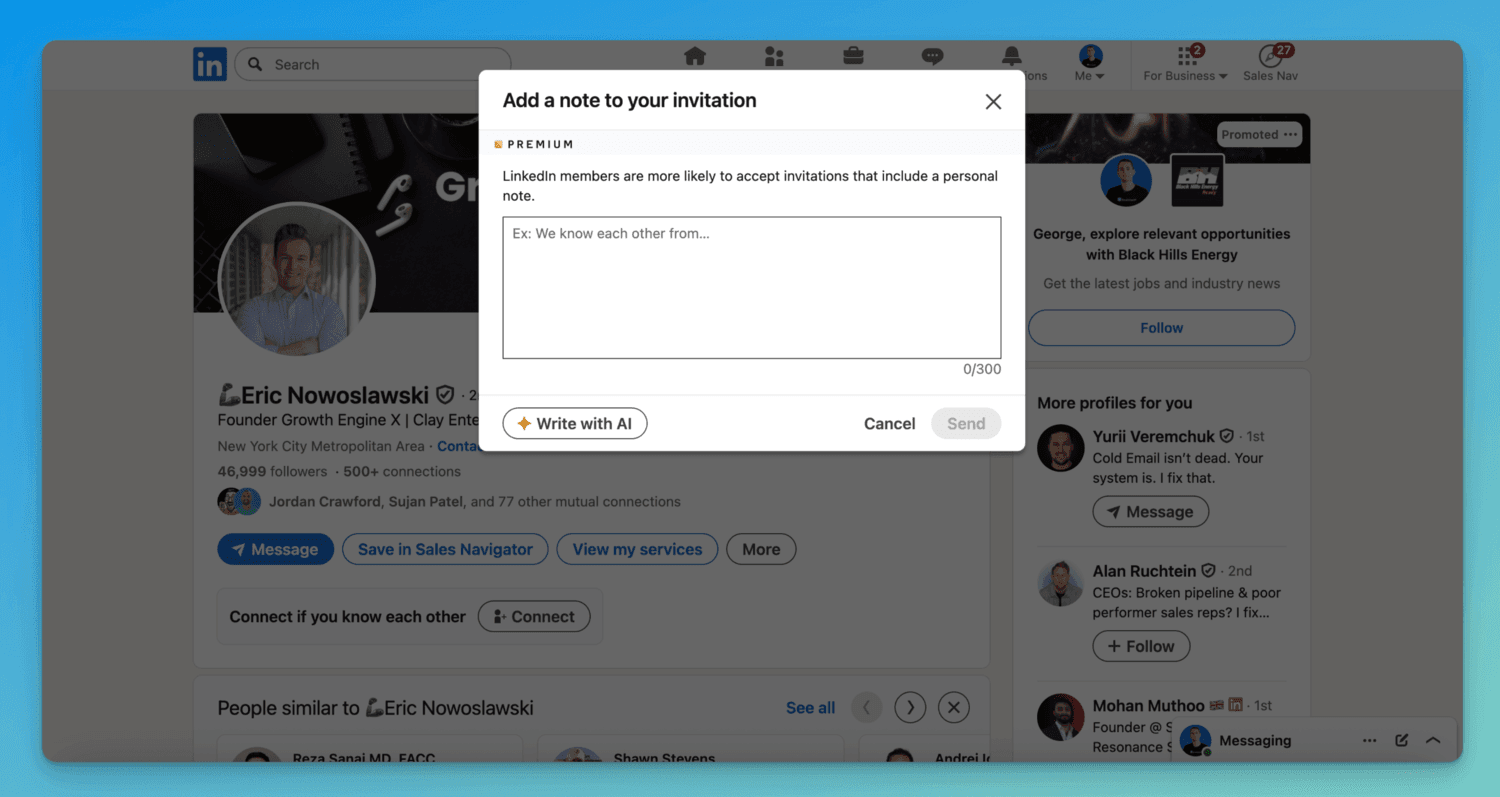
What should you say in your note?
It is very important that you don’t sound like you are trying to sell something.
If the person that you are trying to connect with thinks you are selling something, then they will reject your connection request instantly.
Instead, I recommend that you say something that shows you are genuinely reaching out about something important:
“Hi {first_name},
I have a couple questions about Emailchaser, was wondering if you could help answer them.
Thanks”
If you are incapable of saying something that doesn't sound like a sales pitch, then I recommend that you don't add a note when sending your LinkedIn connection request.
Final thoughts
Adding a note to your LinkedIn connection requests can increase your acceptance rate (as long as you don't sound like a salesperson).
On a related "note", I recommend that you read my article How To Reach Out To People On LinkedIn.
In this article, I show you how to contact an unlimited number of people on LinkedIn, without needing to worry about whether they accept your connection requests.
Article by
George Wauchope
Founder of Emailchaser.
I have been working in the sales & marketing industry for nearly a decade.
When I’m not working on my business, I enjoy eating sushi & doing jiu-jitsu.
About the author
Address: 151 Calle de San Francisco San Juan, Puerto Rico
Email: [email protected]
© Copyright 2026 Emailchaser