LinkedIn Limits: How Many Connection Requests & Messages?
Updated February 2026
You can only send about 100 connection requests per week and 50 "InMail" messages per month.
LinkedIn limits the number of connection requests and messages that you can send.
They do this to prevent people from abusing their platform.
However, in this article, I will show you how to bypass these limits and contact as many people as you want:
- How many connection requests can you send on LinkedIn?
- How many messages can you send on LinkedIn?
- How to bypass LinkedIn’s connection and message limits
- Final thoughts
How many connection requests can you send on LinkedIn?
You can send about 100 connection requests per week on LinkedIn.
LinkedIn doesn’t have a daily limit, but instead a weekly limit.
For example, if you send 70 connection requests in one day, then you will only be able to send 30 connection requests for the rest of the week.
LinkedIn doesn’t state publicly how many connection requests you can send before being limited, however, anyone who has done a high volume of requests knows that the limit is about 100 per week.
Additionally, if a high percentage of your connection requests are ignored by your prospects, then LinkedIn will temporarily restrict your account.
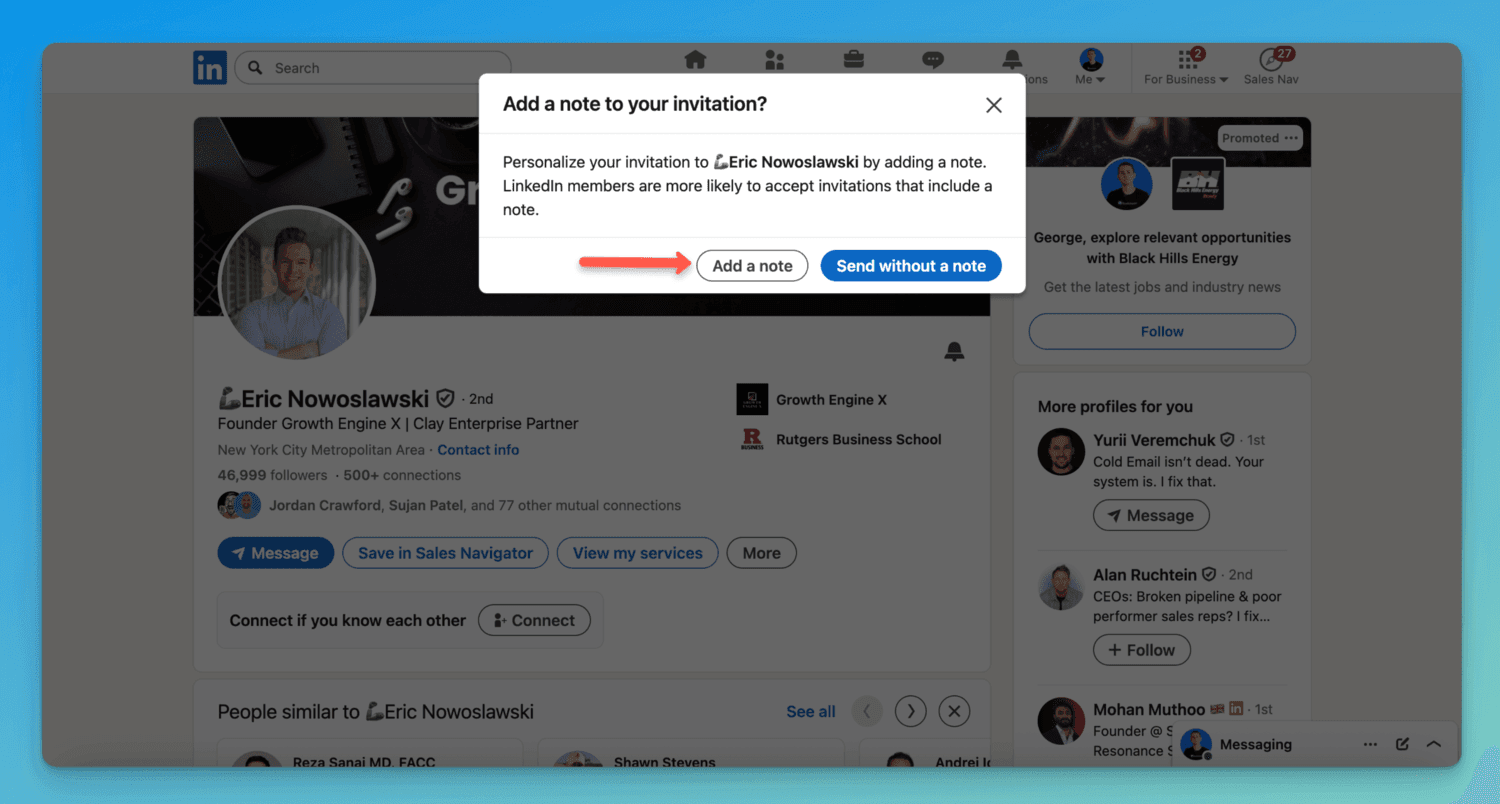
How many messages can you send on LinkedIn?
If you are using a Basic (free) LinkedIn account, then you cannot send messages to people without first being connected to them.
LinkedIn doesn’t publicly state how many messages you can send per week to your connections. However, most people agree that it’s best to limit your LinkedIn messages to 100 per week to be safe; if you send more than this, then you risk having your account restricted.
To clarify, this is the recommended limit for messaging existing connections.
The only way to send messages to people on LinkedIn who you aren’t already connected with is by upgrading to a paid account.
If you upgrade to a paid LinkedIn Sales Navigator account, then you can send 50 “InMail” messages per month to other LinkedIn users who you aren’t connected with.
If you upgrade to a paid LinkedIn Premium account, then you can send 15 “InMail” messages per month to other LinkedIn users who you aren’t connected with.
I discuss InMail limits more in my article Can You Message Someone On LinkedIn Without Premium?
You can also check out this page from LinkedIn where they show InMail limits by account type.
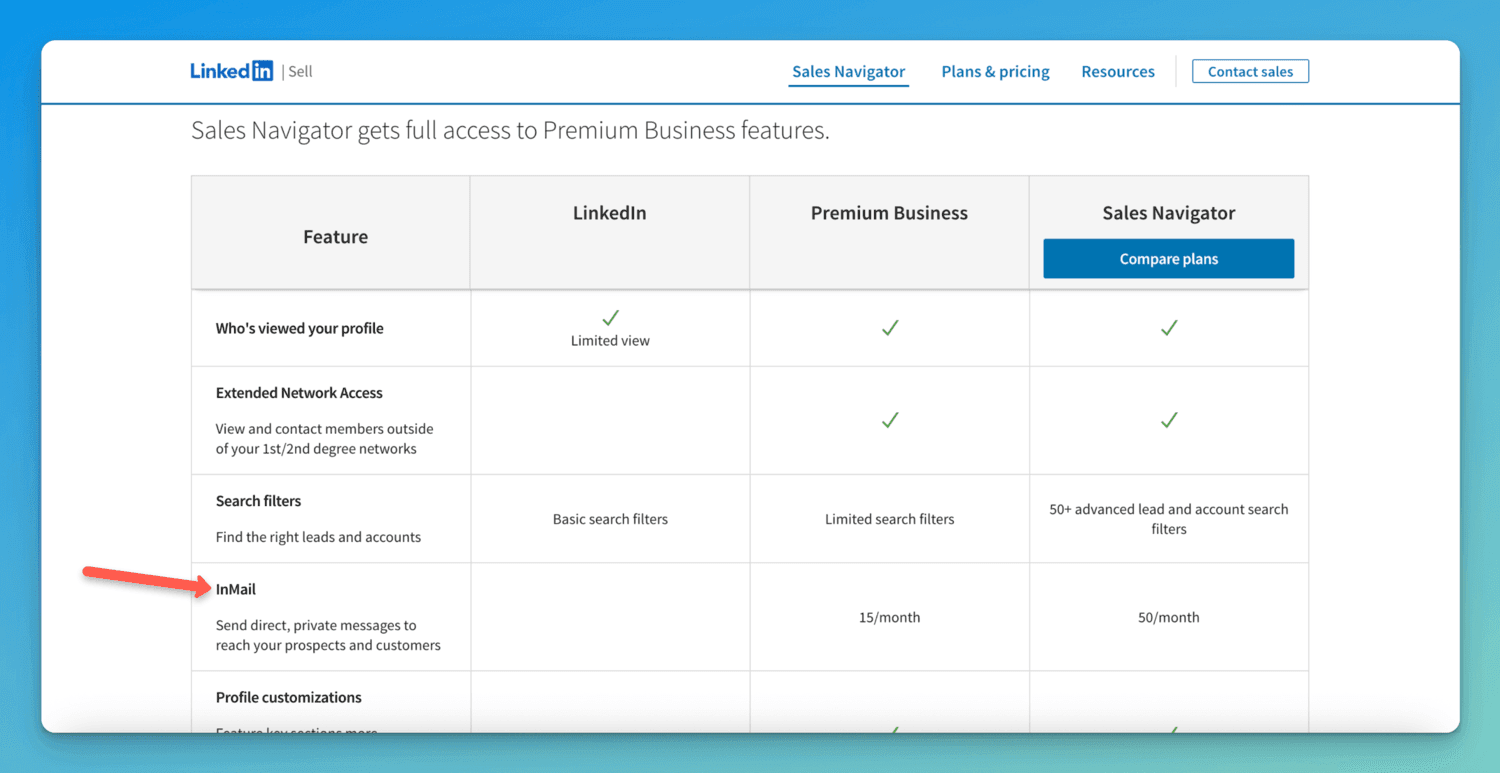
How to bypass LinkedIn’s connection and message limits
You can contact as many people as you want on LinkedIn by following my process below:
First, sign up for a LinkedIn Sales Navigator account (they have a 14-day free trial).
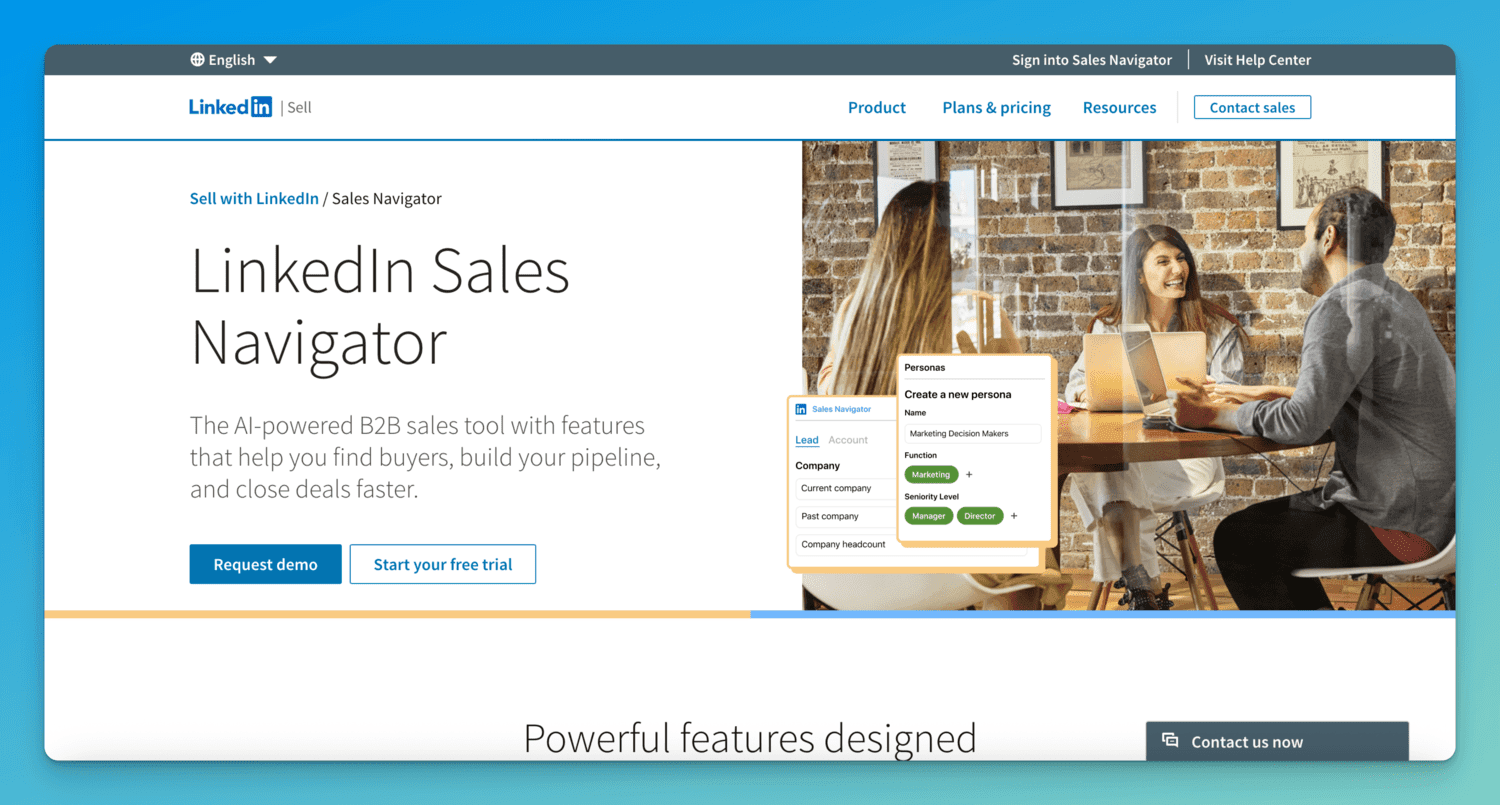
Second, search for relevant leads that you want to reach out to.
Third, install Emailchaser's Lead Finder Chrome extension and extract your leads with their emails directly from LinkedIn Sales Navigator.
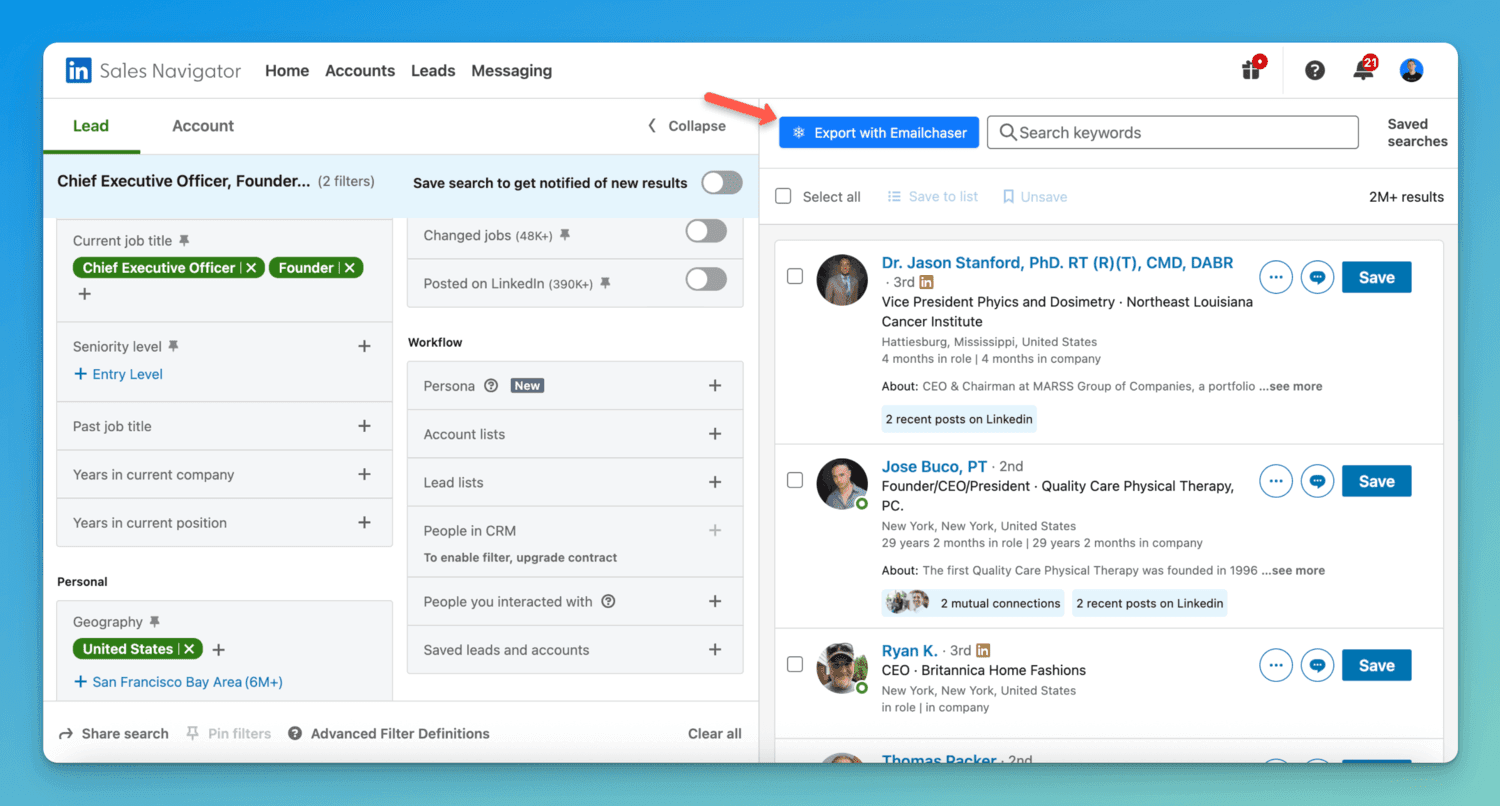
Finally, upload your leads to a campaign so that you can send them personalized cold emails at scale.

You can learn more about how to do this in my article How To Generate B2B Leads On LinkedIn.
Final thoughts
LinkedIn doesn’t publicly state how many connection requests and messages you can send.
However, most people recommend that you don’t send more than 100 connection requests and 100 messages per week.
If you send more than this, you risk having your LinkedIn account restricted.
As stated previously, the best way to bypass these limits is by emailing people directly with the help of Emailchaser’s Lead Finder extension.
On a related note, check out my article Should You Add A Note When Connecting On LinkedIn?
Article by
George Wauchope
Founder of Emailchaser.
I have been working in the sales & marketing industry for nearly a decade.
When I’m not working on my business, I enjoy eating sushi & doing jiu-jitsu.
About the author
Address: 151 Calle de San Francisco San Juan, Puerto Rico
Email: support@emailchaser.com
© Copyright 2026 Emailchaser