16 Ways To Improve Your Cold Email Deliverability (2026)
Updated January 2026
Deliverability is the most important part of cold email.
If you have bad deliverability, then your emails will go to spam.
In this article, I share 16 email deliverability best practices that will help you avoid spam:
1. Authenticate your sending domain (SPF, DKIM & DMARC)
2. Only send cold emails to verified email addresses
3. Do NOT buy email lists (spam traps)
4. Do not use open tracking
5. Don’t include links, attachments or images
6. Gradually increase sending volume
7. Don’t send the exact same email too many times
8. Lower volume on each sender email account
9. Avoid using spam words
10. Personalize every email
11. Use cold email software
12. Send your cold emails throughout the day
13. Don't use email warm up
14. Only send to business email addresses
15. Don't make your cold email look like a cold email
16. Use secondary sending domains
1. Authenticate your sending domain (SPF, DKIM & DMARC)
You must ensure that the SPF, DKIM & DMARC records are correctly added to the domain that your email account is associated with.
Google even states publicly that emails sent from domains that aren’t authenticated with SPF, DKIM & DMARC will go to spam.
Google states (source):
“We require that you set up these email authentication methods for your domain:
- All senders: SPF or DKIM
- Bulk senders: SPF, DKIM, and DMARC”
I recommend that you read my article What Is SPF, DKIM & DMARC? (And How To Set Them Up).

2. Only send cold emails to verified email addresses
If your bounce rate is greater than 1 per cent, then your email accounts will likely burn, and your emails will go to spam.
I recommend that you launch your cold email campaigns with Emailchaser, since we built "double-verification" into our product.
This means that a lead is only contacted if it's marked as valid in both of the email verification services that we use. No other sequencer has double-verification natively built-in.
Below is a LinkedIn post I made that shows a customer review; he was able to get his bounce rate below 1 per cent when using Emailchaser's double-verification system:
3. Do NOT buy email lists (spam traps)
Some companies sell email lists.
I recommend that you don't buy email lists as they are not accurate, meaning that you will have a very high bounce rate, which will cause your email accounts to burn.
Additionally, many email lists contain “spam traps” which can cause your email accounts to get blacklisted by ESPs.
The best way to build a lead list is by extracting fresh leads directly from LinkedIn Sales Navigator.
LinkedIn is the only platform that owns B2B lead data, so the only way to guarantee accurate lead lists is by scraping leads directly from Sales Navigator.
Some people use platforms like Apollo or ZoomInfo to build their leads lists for cold email, but these platforms don't actually own the data, and are less accurate versions of LinkedIn Sales Navigator.
Emailchaser's "Lead Finder" feature allows you to extract leads with their emails from LinkedIn Sales Navigator; it also uses double-verification, and finds both "valid" and "catch-all validated" emails.
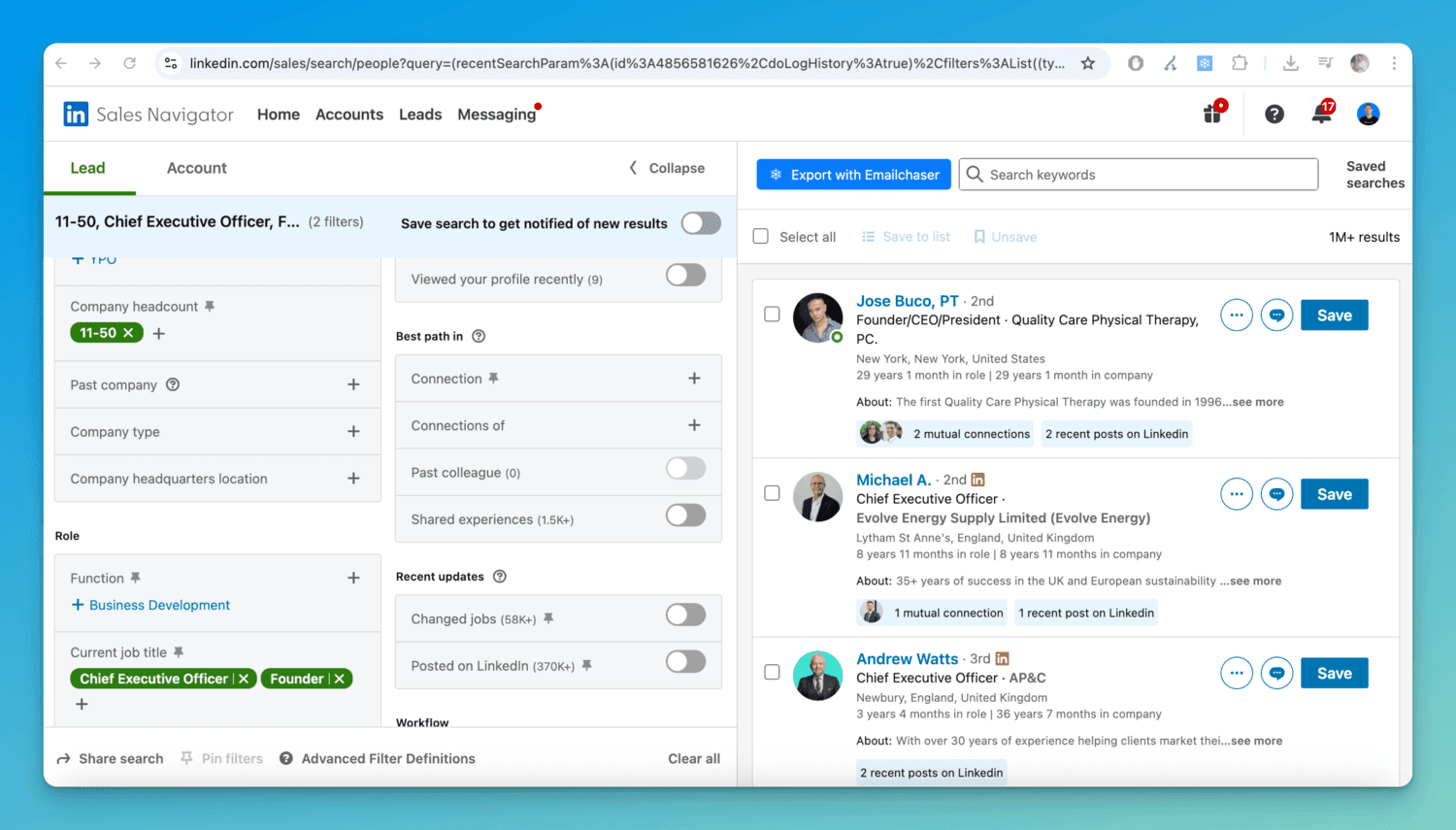
4. Do not use open tracking
Open tracking increases the likelihood that your emails will land in spam.
Additionally, it's not accurate.
Gmail recently started displaying a warning label to their users when an email has open tracking. Open tracking works by hiding a 1px x 1px image file in the email, so when your emails contain this, the below warning message appears to your prospects (notice how easy Gmail makes it to mark your email as spam):
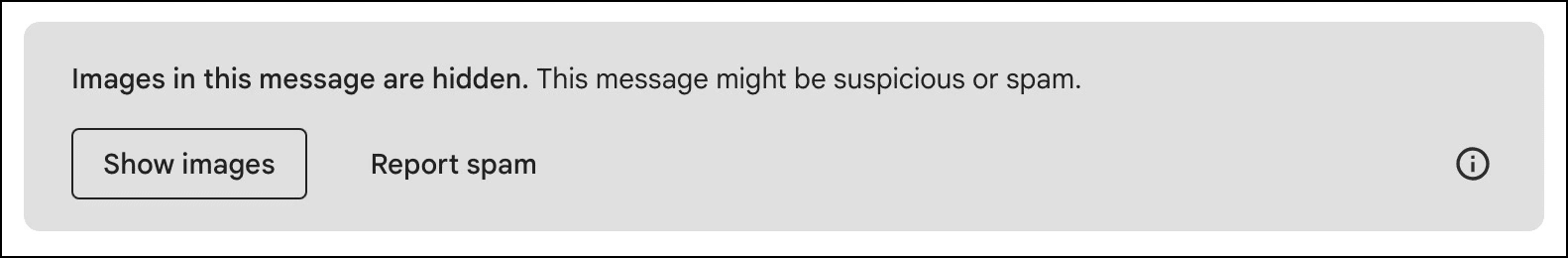
Check out my article Does Email Open Tracking Negatively Affect Deliverability to learn more about why open tracking is a bad idea.
5. Don’t include links, attachments or images
I recommend that you don't include links, attachments or images when cold emailing prospects.
ESPs like Gmail consider these to be a security risk to their users, meaning that they are likely to send your emails to spam if they contain them.
If a prospect has already responded to your email, then you can send them emails with links, attachments and images, but never send these before the prospect has responded.
Additionally, it's best to send your cold emails as plain text (not HTML); Emailchaser sends your emails as plain text by default.
To learn more about the difference between plain text and HTML, read my article Plain Text vs HTML: Which Is Better For Email Deliverability?
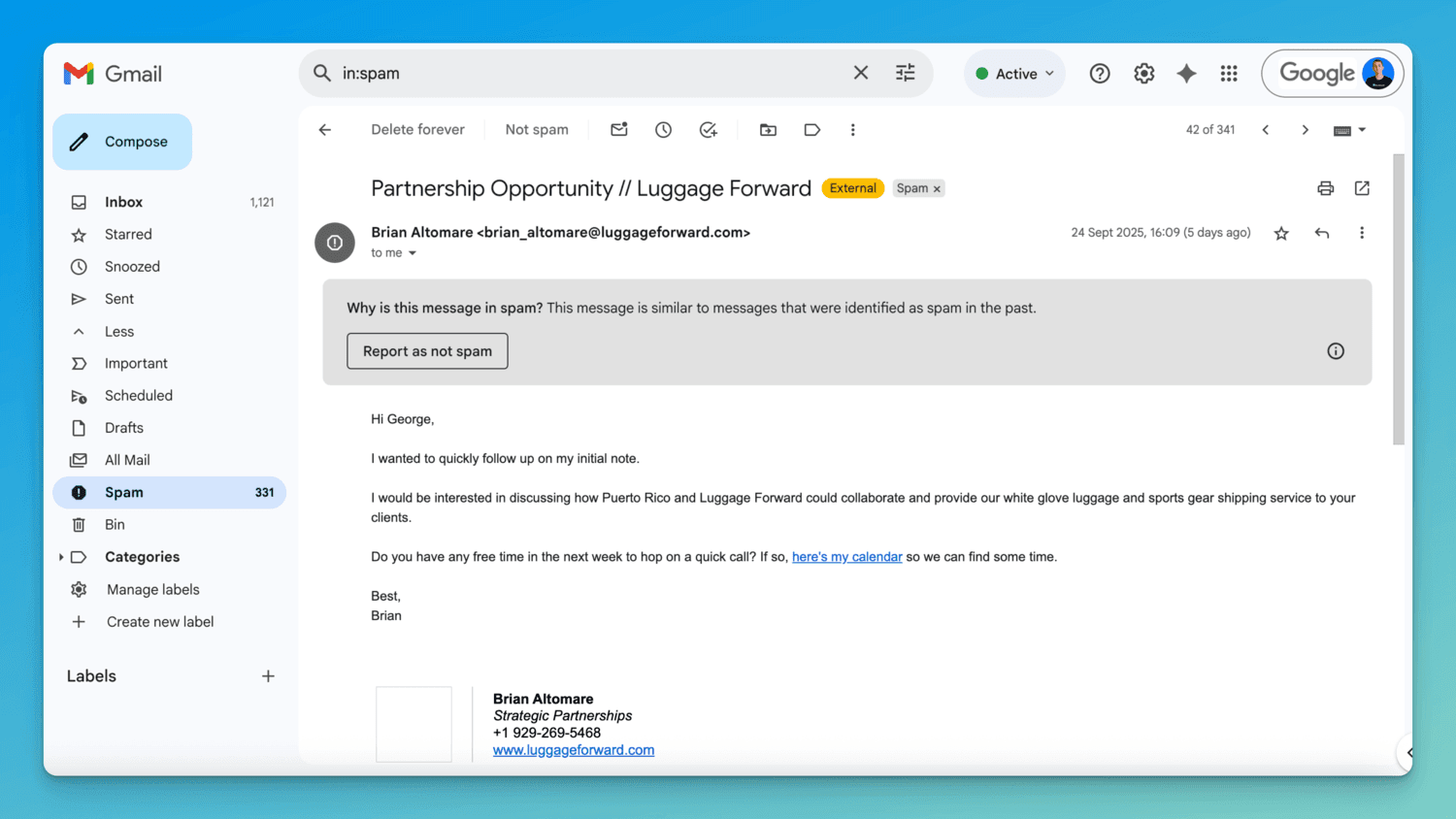
6. Gradually increase sending volume
Most people send too many emails too quickly.
You need to gradually increase your sending volume to lower risk.
I wrote an article titled Should You Gradually Increase Sending Volume When Sending Cold Emails which further covers this topic.
Emailchaser allows you to control the gradual build up of each email account that you connect. I recommend setting a gradual build up of at least 30 days for newly connected accounts.
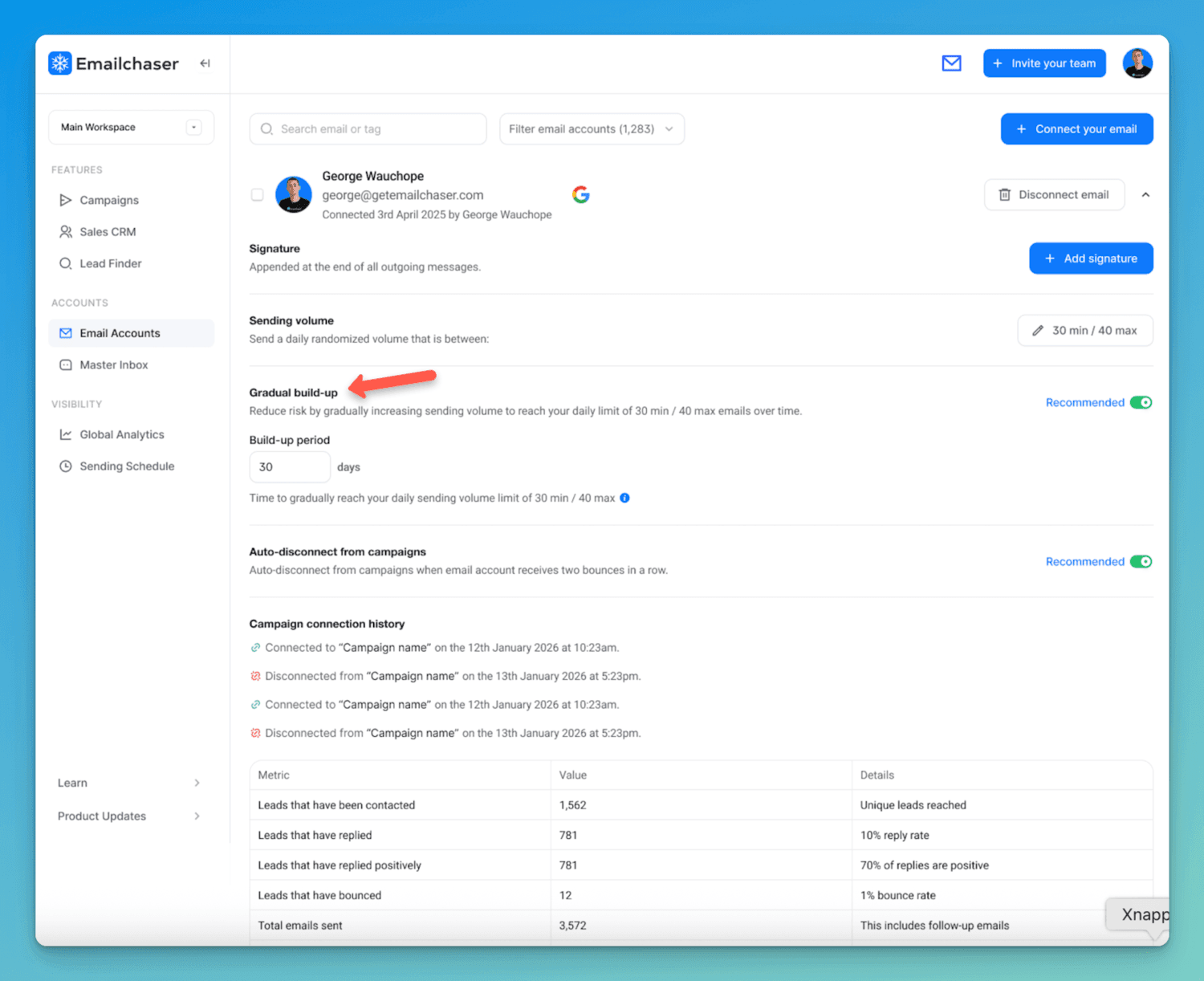
7. Don’t send the exact same email too many times
If you send the same email too many times, then ESPs like Gmail and Outlook could send your emails to spam.
Ask yourself this:
Does it look natural for someone to send the exact same email 10,000 times?
I recommend that you use spintax to add variation to your email copy. Emailchaser has an "AI spintax" feature that allows you to add spintax to your emails by clicking a button.
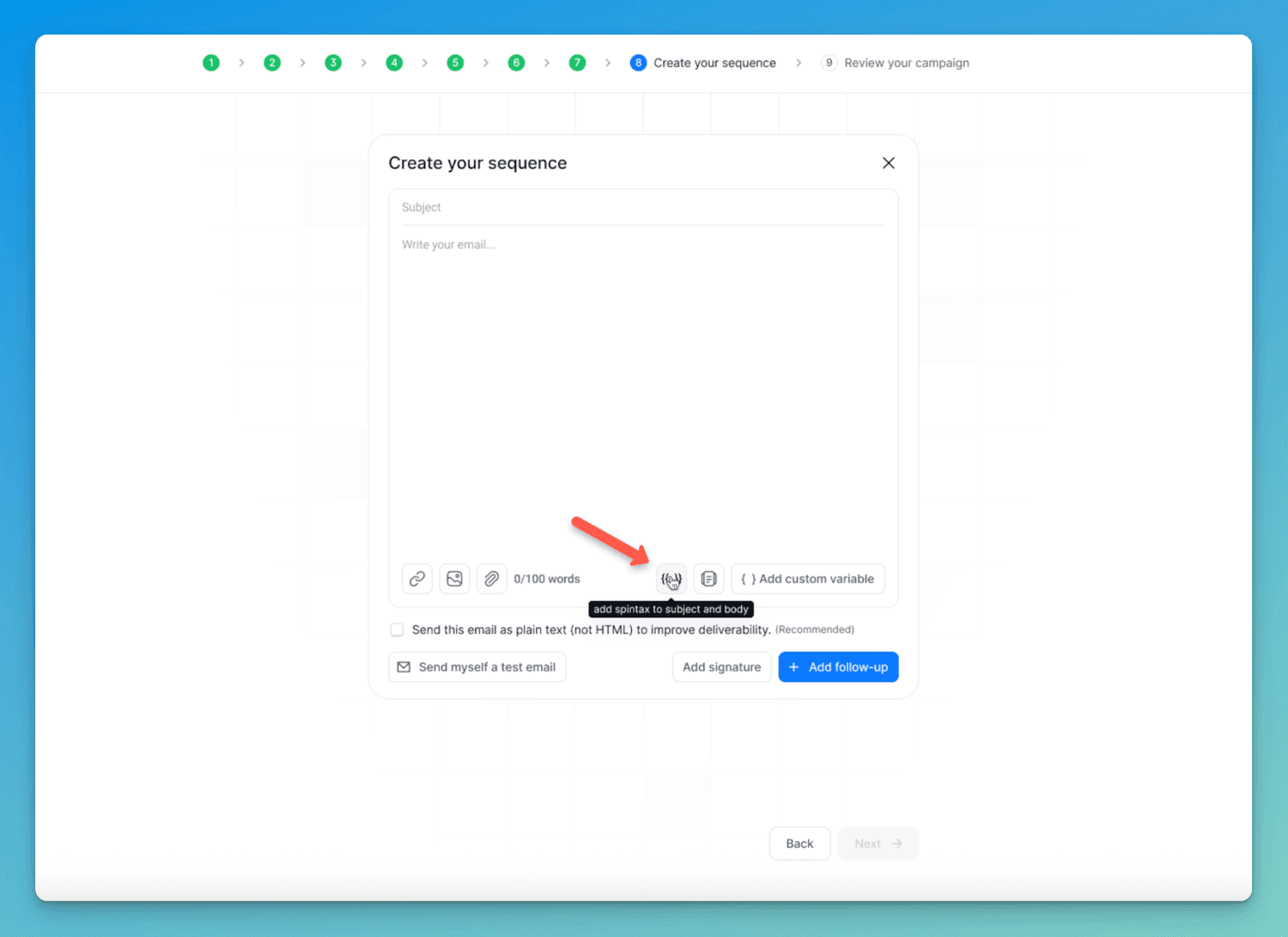
You can learn more about this topic in my article Does Sending The Same Cold Email Multiple Times Decrease Deliverability?
8. Lower volume on each sender email account
I recommend that you send no more than 40 emails max per day per email account.
Emailchaser allows you to control the sending volume for each email account.
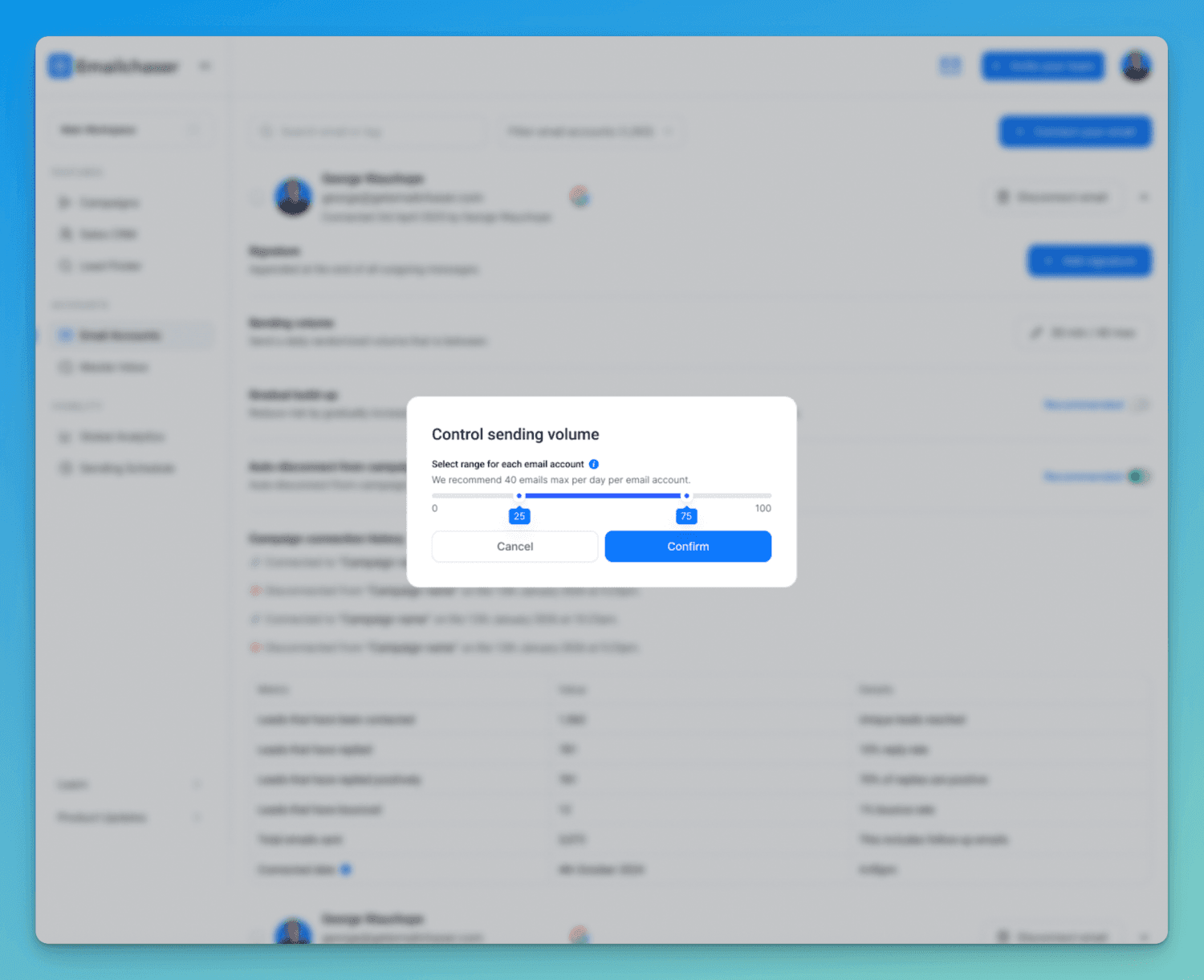
You can scale your overall sending volume by connecting multiple email accounts to a campaign.
This is called inbox rotation, which is a default feature in Emailchaser when launching campaigns.
9. Avoid using spam words
If your email contains certain words, then it will go to spam.
For example, words such as: "Free", "buy now", "MONEY", "easy", "guaranteed" etc.
I wrote an article that shows 392 Email Spam Trigger Words To Avoid.
Emailchaser highlights spam trigger words when you are creating your sequence.
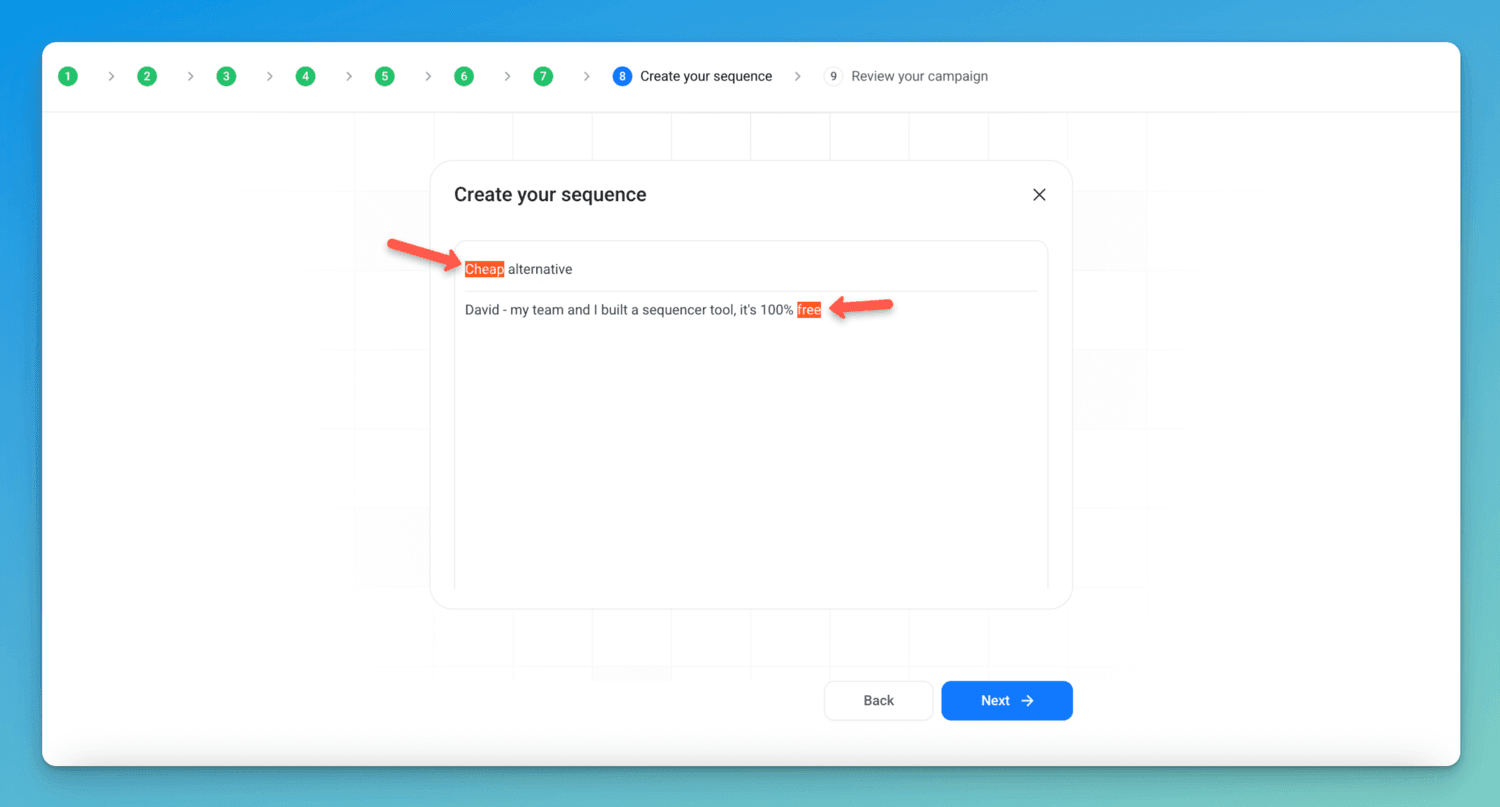
10. Personalize every email
You should include the first name of each person that you reach out to.
This will increase your reply rate, which improves your deliverability.
You can use custom variables to automatically add the first name of each prospect when creating a cold email campaign.
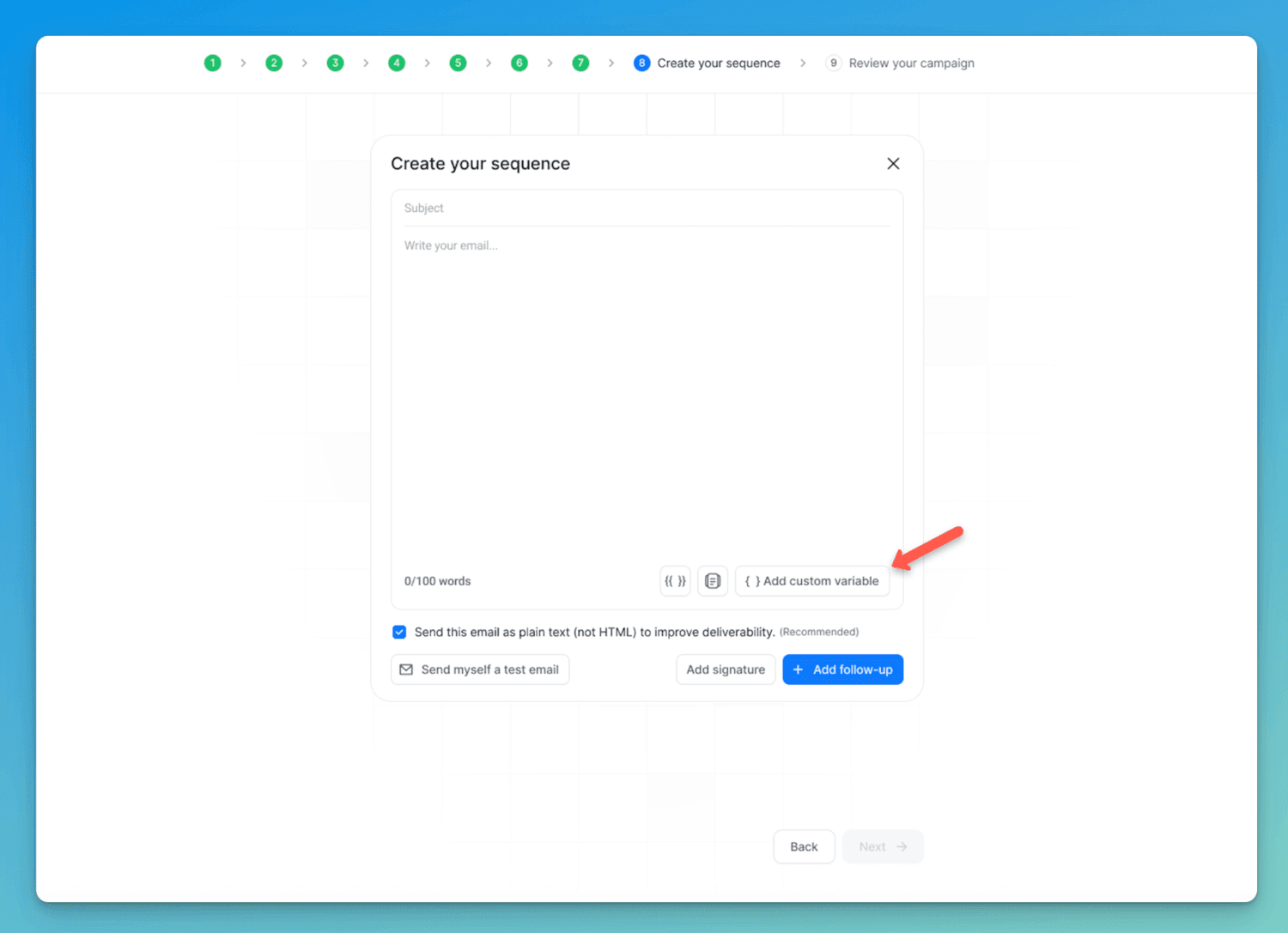
11. Use cold email software
You need to send cold emails using a specialized cold email software, such as Emailchaser.
Tools like Emailchaser use "inbox rotation" to distribute the sending volume across multiple email accounts; this ensures that each email account has a low sending volume, and reduces the risk of going to spam.
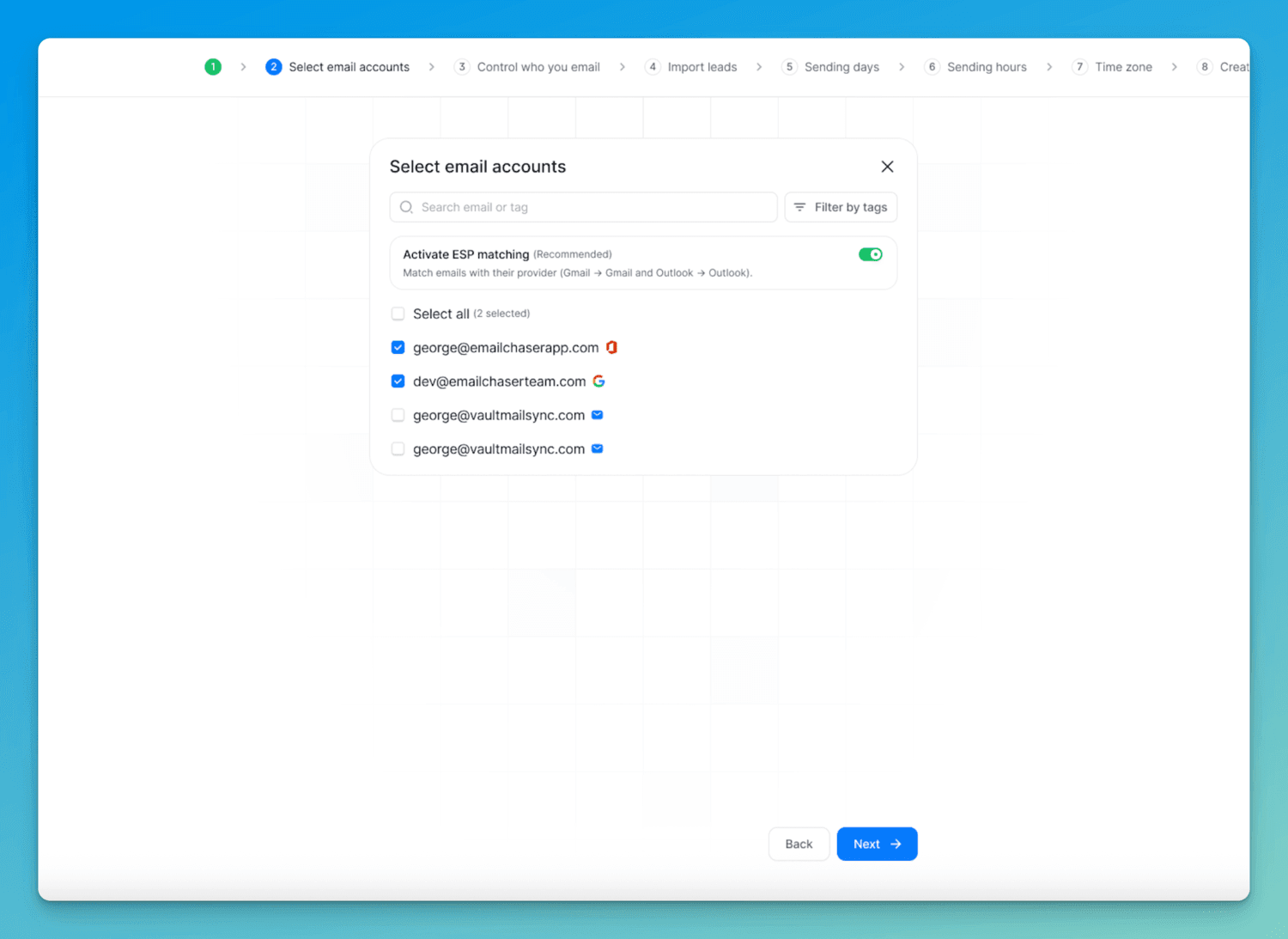
Newsletter and email marketing softwares, such as MailChimp & ConvertKit, are not designed to be used for cold email.
You can learn more about this in my article Can You Send Cold Emails With Mailchimp?
12. Send your cold emails throughout the day
You need to make your email sending look natural.
If you blast out all of your emails at the same time, then they'll probably go to spam.
I recommend that you wait 5 to 15 minutes between each email being sent (from the same email account).
When you launch a campaign in Emailchaser, it automates this spaced-out sending for you.
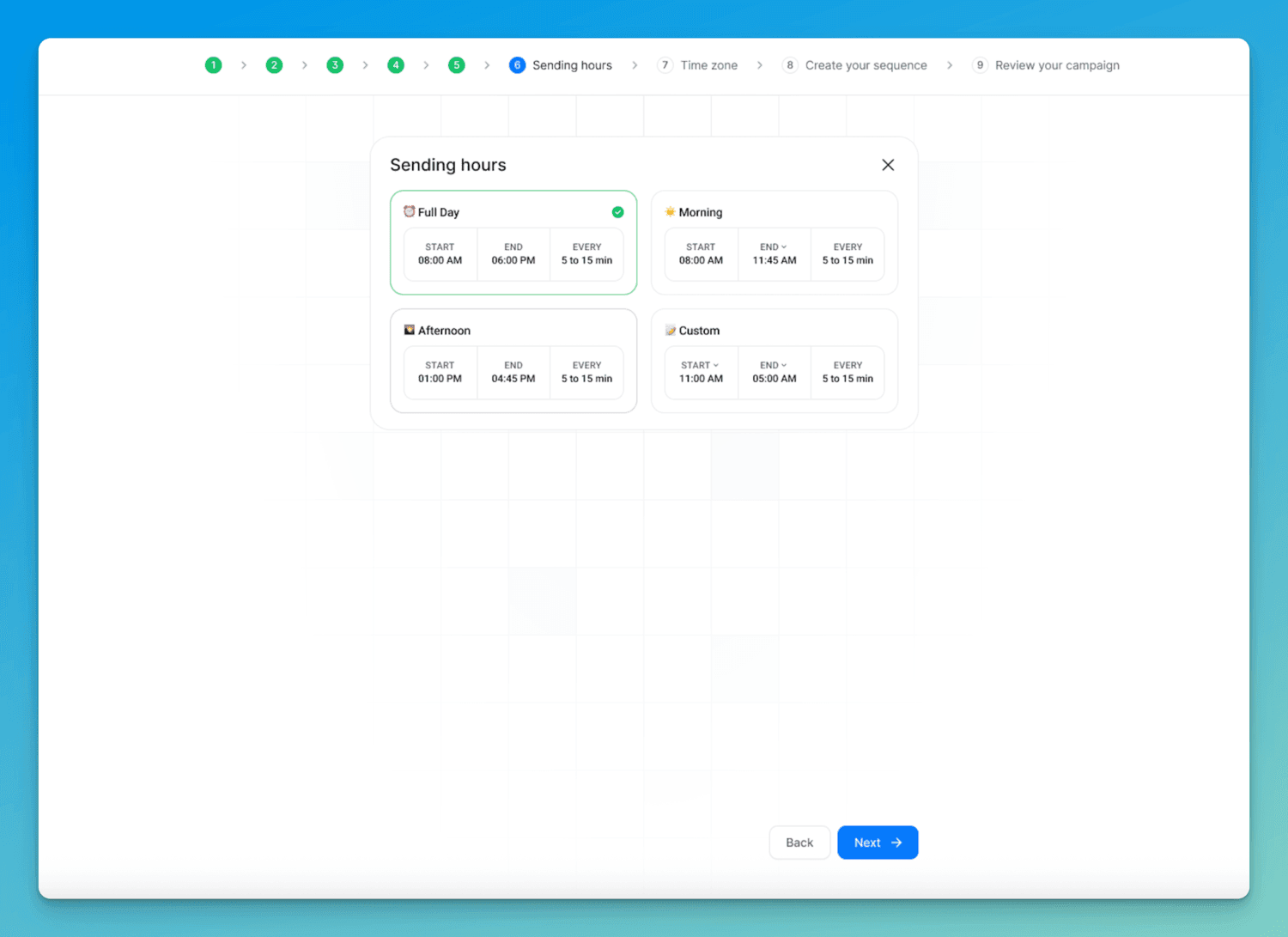
13. Don't use email warm up
Despite what many cold email “gurus” say, I recommend that you don’t use email warm up tools.
There's a lot of data that shows that these warm up tools decrease your reply rates, since it's easy for ESPs to identify when email accounts are using these tools.
You can learn more about why you shouldn’t use email warm-up tools by reading my article Does Email Warm Up Work & Is It Necessary?
14. Only send to business email addresses
If you send cold emails to personal email addresses, such as @gmail.com or @outlook.com, then you will have a higher rate of people marking your emails as spam, since people don’t want to receive business related emails to their personal email accounts.
Additionally, you could run into legal issues sending cold emails to personal email accounts. You can learn more about the legality of cold email in my article Cold Email vs Spam: Is It Legal To Send Unsolicited Email?
The only exception to this rule is when you are contacting small local businesses, since these businesses often only have a personal email available. If you scraped these emails in a targeted way, directly from company websites, then you can still contact them without issue.

15. Don't make your cold email look like a cold email
People can see the first line of your cold email without clicking it.
If your subject and opening line look like a typical sales email, then people will delete your email immediately.
You need to make your email look like the opposite of what they are used to seeing in their inbox.
If you want people to open your emails, then read my article How To Write A Cold Email.
Additionally, I wrote the below LinkedIn post to share an example of what not to write:
16. Use secondary sending domains
This doesn’t actually improve your deliverability, but it does protect your primary domain from being burned by email service providers.
Additionally, when setting up your email accounts on these secondary domains, I recommend that you use Google Workspace, since Google Workspace email accounts have the best deliverability.
You can learn how to set up an email account through Google Workspace on a secondary domain in my article How To Set Up A Domain & Mailbox For Cold Email.
Final thoughts
If you follow the advice in this article, then your cold emails will land in the primary inbox.
Another way to improve your deliverability is by increasing your positive reply rate.
If you contact people that have already performed an action that implies they need your product or service, then you'll have a high reply rate.
You can learn how to do this in my article How To Create An Evergreen Cold Email Campaign.
Article by
George Wauchope
Founder of Emailchaser.
I have been working in the sales & marketing industry for nearly a decade.
When I’m not working on my business, I enjoy eating sushi & doing jiu-jitsu.
About the author
Address: 151 Calle de San Francisco San Juan, Puerto Rico
Email: [email protected]
© Copyright 2026 Emailchaser
